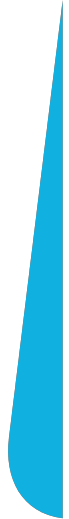Choosing the Right CRM for Small Businesses: 5 Steps to Success
Do you need just a few simple functionalities? Do you want greater control over sales, or do you see the potential for more engagement in managing the sales funnel, automations, and integrating sales and marketing? Small businesses don't necessarily have only small needs, so when choosing CRM for your company, it's always worth thinking about the future, the possibilities opening up to you, the potential of your business. CRM should grow with you, not hinder your business.
In this article, we will provide tips on how to choose CRM for a small business.
What can CRM give to a small business?
The good news is that no business is too small to benefit from implementing a CRM system. Even in a sole proprietorship, you surely gather data, record information about conversations, or communicate with customers – all of which CRM can help you organize. So, the answer to the question of when it's worth implementing a CRM system depends on needs rather than the size of the company. However, specific solutions should be tailored to the stage of development of your business.
The benefits of using a CRM platform are countless. Initially, the tool becomes primarily a database, the center of customer information, making this information available to everyone in the company. It also helps track sales, provides more or less advanced analytics, and basic automations.
This allows you to:
- Efficiently conduct sales processes – routine tasks, such as entering data obtained through forms, happen automatically, and important tasks, such as the need to contact a customer, are notified through notifications.
- Smartly use data – as all data is in one place, and you also have access to analytical tools that help summarize actions and draw conclusions without commissioning separate reports.
- Better serve customers – as you gather all knowledge about them in one place at every stage: from lead to technical support, you know the history of their interactions with the company.
- Integrate actions more deeply – because all those involved can access up-to-date information.
More efficient, better-coordinated work, and a higher quality customer experience are factors that directly translate into profit.
Not every CRM provides equally advanced functionalities in all these areas. There are tools that are excellent for tracking pipelines, but their communication capabilities with customers are very limited. Not all allow sales to be integrated with marketing, so working on the sales funnel will be limited in their case.
It's worth paying attention to all this from the very beginning. The simplest and cheapest CRM is not always the best solution. It may seem to you now that you don't need anything more, but remember that your goal is development. So, it would be nice to choose a CRM that will keep up with the development of your business.
How to choose a CRM service for a small business?
The return on investment resulting from choosing the best CRM software can be huge, reaching over $8 for every dollar invested, according to studies. However, with so many CRM platforms available on the market today, the search for the ideal solution can seem overwhelming. I have some tips for you that will make this process easier. Here are a few simple steps that will help you find a CRM tailored to your capabilities and needs.
Step 1: Define your priorities and goals
Why do you actually want to have a CRM system? It's worth answering this question first. A CRM system can help your company only if you clearly define your goals. Before you start choosing CRM, think about a business audit or gap analysis. Review reports on business performance. Identify areas that need improvement, correlate them with key goals, and create a schedule. Business goals can vary: from increasing revenue to improving customer service. Only when you define business goals can you look for a CRM that will allow for the most effective work on them.
Step 2: Identify the needs of team members
Not only your reports, plans, and expectations matter. When choosing CRM, it is crucial to know who and to what extent will work with this specific tool. The main users of CRM software are usually sales and marketing departments, but it can also be useful for other employees. It is worth defining the needs of potential users before making a choice, gaining knowledge about key functionalities from their point of view. In a small organization, perhaps all members will be involved in this process. After all, for CRM to work, it must be used by specific people, so make sure they get software that meets their real needs.
Step 3: Identify important features
The sheer number of CRM features and tools can be overwhelming, especially for smaller businesses that may not need 1000 integrations and multi-level functionalities. Don't let yourself be overwhelmed and take control. Just make a list of what you really need. List the features that are critical from the point of view of your business. Combine your knowledge with information obtained from team members.
For example, if you want to use CRM for marketing purposes, software with marketing automation, lead tracking, and data analysis should be on your "must-have" list.
Regardless of what you need, there are features that you simply must have. This primarily includes data security (two-factor authentication, encryption, and advanced user permissions). Moreover, the absolute basis offered by virtually all CRMs is contact management, transaction management, and basic sales analytics.
What else should you pay attention to? A convenient mobile application and integrations. Be sure to create a list of the most important tools used in your company that you will need to integrate with CRM. It could include, for example, email.
Step 4: Get to know the available solutions
Once you know your goals and have a list of necessary functionalities and integrations, it's time to start looking for the right solution. The previously highlighted priorities are your basic qualification tool for individual systems on the "shortlist" of solutions worth considering.
In addition to functionalities, there are many additional criteria for choosing CRM. Among them are those that are worth paying special attention to when choosing CRM for a small business. These include:
- Intuitiveness – a friendly interface and ease of use should be your priority. In the case of small organizations, it is also crucial that a salesperson or marketer can do most tasks independently and customize the system to their needs without the need for coding.
- Scalability – you are small now, but soon you may grow, check if the solutions you are considering offer a smooth transition to more advanced functionalities. After all, you don't want to start the CRM selection process again in a year or two.
- Support – in a small company, it is important that you do not have to have specialists on board responsible for taking care of CRM to use it effectively. Technical support, but also help with implementation, by the manufacturer or a licensed partner, is an important criterion for choosing CRM.
Comparisons, such as the one between HubSpot and Pipedrive, LiveSpace, monday.com, or SalesForce (it's worth mentioning that the latter, still dominant on the market, is more suitable for larger organizations), will help you in choosing the system.
Step 5: Create a budget
The cost of CRM software can vary greatly – monthly it can be from $40-50 per user to $400-500. There are, of course, also free versions of software available, but you should be aware that in this case, features, the number of users, and memory capacity are limited. So, it is important to estimate the budget right from the start. This will make your search much easier, and besides, it will help you buy CRM where you pay for features that you really need. For small businesses, the only realistically worth considering option is the SaaS model, in which you incur the costs of a monthly subscription to a cloud solution.
If you need specific guidance on how to budget for the purchase and implementation of CRM, use our CRM budgeting guide.
Balancing between "now" and "tomorrow"
When looking for CRM for a small business, it is worth aiming for solutions that ideally fit current needs. Burning the budget on solutions that you may or may not need in the future doesn't seem like a good idea. CRM should work, bring tangible results; buying predictive analytics solutions that you don't need, instead of investing in the automations you need, misses the point.
This does not mean that you should not think about the future when buying CRM. It is worth choosing scalable solutions. For many users, HubSpot is very important because it grows with them. You can start with a free plan and gradually (based on real needs) expand it with additional tools.
Regardless of which software provider you initially decide on, test it to make sure it is what your company needs. Do you want to find out what HubSpot looks like for a small business, what can work in your specific case? Sign up for a free demo, where you will get to know the features that interest you.