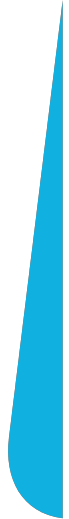CRM or Excel? How CRM is Different from a Simple Database
If you're a business owner or even remotely involved in customer-related activities, you've likely come across the term CRM. Perhaps you primarily associate it with a database where sales representatives can store customer information. So, is it worthwhile to invest in an advanced system when the same information can be stored in a simple, free table, like in Excel?
In today's digital era, where placing customer experience at the core of operations is essential, understanding the nuances of CRM and the differences between it and a regular database can be a key driver of business development. Imagine running a business without any customer information – no purchase patterns, preferences, or history. Challenging, isn't it? This is where CRM comes in as a powerful tool to manage and nurture customer relationships. Can a database fulfill the same function? Well, let's take a closer look.
What is CRM?
At its core, CRM is a strategy focused on managing interactions and building relationships with customers. A CRM system serves as a central platform for all customer-related information, providing a comprehensive view of each customer's history, preferences, and interactions with your business.
Unlike a simple database, which mainly stores data, CRM goes beyond, offering features such as contact and lead management, sales process automation, marketing automation, customer support, and analytics. This enables businesses to improve customer experiences, increase satisfaction, and drive revenue growth.
If you want to learn more about the basic features of CRM systems, check out my blog post on "What is CRM?"
No one likes spreadsheets
Let's not be unfair – spreadsheets are useful, and Excel, when used appropriately, is a powerful tool. However, the term "Excel jockeying" has humorously become synonymous with tedious and senseless work. This is because it's not a tool designed for many tasks that are still performed using it in some organizations, such as customer support or lead generation processes.
Let's consider its basic drawbacks:
- The more data, the less readable the spreadsheet becomes; many columns can complicate work, and numerous sheets can be a real hassle if you need to quickly locate data.
- Each event must be manually recorded in the database, meaning entries need to be placed in the right spot in the table, generating additional work.
- If we use other tools, like a separate email marketing application or a website form, information will essentially be recorded twice – in that tool and in our database. Worse yet, they may not match if we forget to regularly update them.
- Often, we lack information about changes made by other team members, making it easy to overlook or accidentally delete data.
Filling out and using the database is ultimately tiresome and time-consuming. Now, let's examine a CRM system from the perspective of these described challenges.
Work Convenience
For everyday tasks, the key advantage of CRM over a table-form database is undoubtedly work convenience.
Instead of columns and sheets, CRM systems provide dashboards that can be customized to your needs. This offers a clear view with the most important properties of contacts, companies, or sales opportunities. Tabs facilitate navigation through the platform.
Moreover, CRM systems ensure accessibility for logged-in users from any location, at any time, and on any device. This flexibility allows for effective customer interaction, easy collaboration, and excellent customer service through mobile and remote work.
Power of Automation
Many pieces of information appear in CRM systems automatically. This occurs when a salesperson contacts a customer, the customer opens an email, or submits a form. This information is instantly available in the interaction history, eliminating the need to manually input it into the system. We can also see who on our team performed a specific interaction.
Advanced CRM systems, like HubSpot, also allow setting up automatic event sequences. For example, a customer downloading materials from the website triggers an email sequence.
Similarly, using CRM, we can automate internal processes, such as assigning leads to sales reps or handling customer service requests. This enables swift action, thereby increasing sales chances or service satisfaction.
Consistent and Secure Data
I've mentioned that most data appears in the CRM system automatically after a specific event. This is tied to another benefit – all this data appears in one system.
Otherwise, if we use a separate application for email marketing, separately record events on the website, or make calls and send SMS independently, contact information is initially scattered. Gathering them requires manually completing the database and convincing anyone that this task is often far from ideal. In other words, data may be lost or remain solely in the salesperson's memory.
Even if we don't want to give up separate tools for some tasks, CRM can still play its role. CRM platforms often offer seamless integration with email, social media, customer support tools, and marketing automation software. This coherence allows real-time data synchronization, ensuring accurate and up-to-date information across the organization.
Storing data in spreadsheets has another disadvantage – it doesn't allow for proper data security. In the case of a system provided by a trusted vendor, we can be sure that data is stored on secure servers. We can also grant employees access to specific data, depending on their needs.
Additional Power: Data Analysis
When data is stored in one place, there's nothing preventing us from drawing conclusions. While both CRM and a simple database store information, CRM goes a step further with built-in data analysis tools for further utilization. CRM systems offer advanced reporting and analysis capabilities, providing businesses with valuable insights into customer behavior, preferences, buying patterns, and much more.
By leveraging this information, companies can make data-driven decisions, personalize marketing campaigns, identify cross-selling and upselling opportunities, and deliver personalized customer experiences.
The Power of CRM
CRM puts customers at the forefront, enabling businesses to understand their needs, preferences, and issues. This understanding allows for personalized interactions at every stage, whether in sales, marketing, or customer support. It's simply a tool specifically designed for managing customer relationships.
Considering these features, it's easy to conclude that CRM is much more than a regular database. While a simple database may be suitable for basic information storage, CRM's additional features, such as automation capabilities and data analysis, make it an invaluable asset for today's businesses.
If you want to learn more about the features offered by CRM systems and who should implement them, check out our knowledge base for a comprehensive understanding of the CRM world!