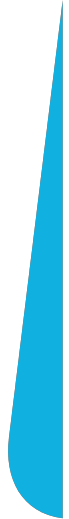What are the functions of a CRM system?
Managing customer relationships is a part of every company's strategy. However, you may be wondering what exactly a system designed for this process will do. Data management, maintaining contact with recipients, and better organization of collaboration within the company are some tasks that you can perform with the help of a CRM system. The realization of these tasks is served by very specific functions that you can expect from such software.
From this post, you will learn about the functions of a CRM system, allowing you to understand the specific tasks you can perform with it.
What is the purpose of a CRM system?
In its basic function, a CRM system serves to gather all data about customers and their interactions in one system. The core of every CRM system is a database containing your contacts. This enables more effective management of the sales process, as well as marketing and customer service.
However, the capabilities of modern CRM systems, such as HubSpot, are much broader. They also include, among others:
- Automation of business processes, both internal and customer-oriented, including marketing automation.
- Tools for conducting marketing activities, such as email marketing, advertising, and social media management.
- Customer service management: handling requests, chat, or customer portals.
- Data analysis and report creation.
- Management of consents for data processing
How does this work in practice? In CRM, you create records with contact details of companies and individuals. You can easily segment them based on parameters important to you. Data can also automatically enter the system, for example, from forms submitted through your website.
In CRM, salespeople can record notes after a conversation or meeting and add the information obtained to the contact database. This way, they not only remember the topics discussed but can also efficiently pass on information and tasks to colleagues.
Furthermore, you can conduct tailored, personalized communication with individual customers or customer segments by sending emails or making calls directly from your CRM. You can build landing pages with forms, send newsletters, and publish social media posts.
You can also automate entire processes: assign customers to sales representatives, or tickets to customer service employees. Automatically notify about changes in customer status and tasks to be undertaken. You can also create a report indicating which representative closed the most deals or which campaign converts the most leads.
As you can see, it is much more than a simple database. If you want to learn more about the differences, check out our article "CRM vs Excel."
Now, let's explore the features that serve the realization of these tasks.
Basic CRM Functions
CRM offers diverse functions that are commonly available in major systems on the market. Additionally, there are specific features that can be beneficial for individual departments in a company and are available on platforms integrating CRM with marketing automation or customer service. In most cases, access to these features depends on the user's subscription level.
Contact Management
The primary function of CRM is to create a contact database containing information about customers and potential clients and manage it. This database consists of clear records, allowing for category addition, simple segmentation, and filtering of contacts based on selected categories. It gathers information about both individual recipients and companies.
Lead Management
In addition to data about current customers, CRM stores information about individuals showing interest in the company's offerings. In advanced CRM systems, it is possible to track interactions with the company, such as website behavior or reactions to messages. This effectively transforms information into new business opportunities.
Deal Management
CRM allows monitoring information about completed and currently ongoing transactions. It helps track progress in achieving the company's goals and collaboration with the sales team.
Customer Interaction
Thanks to CRM's appropriate features, direct communication with customers is possible through sending messages or making calls. All contact information is automatically saved in one system, allowing for appointment scheduling and data collection from forms.
Task Management
CRM enables the creation of tasks, assigning them to team members, and transferring them between teams. It can also provide reminders about tasks to be completed.
Sales and Marketing Automation
Basic tools for automating marketing activities are present in CRM systems, but advanced options are available on platforms combining CRM with Marketing Automation, such as HubSpot.
Analysis and Reporting
CRM provides rich data about customers, potential customers, and transactions. Most systems have tools for analyzing this data, allowing for monitoring the effectiveness of actions and quick report generation.
Integration Capabilities
CRM can be integrated with other tools and systems in the company, such as email, Marketing Automation, or CMS, allowing for maintaining the full functionality of these tools.
Functions for the Sales Department
Certainly, all the CRM functions described above are useful for the sales department, but there are more of them. They support the efficiency of the sales department, enabling more precise monitoring, forecasting, and optimization of activities related to converting potential customers into actual transactions.
Sales Funnel Management
This function helps monitor and optimize the process of converting potential customers into actual transactions. It allows assigning contacts to specific stages of the sales funnel and indicating actions that automatically change the status of a potential customer.
Sales Forecasting
It enables forecasting future sales results based on historical data. This function allows for more precise planning and adjusting sales strategies.
Sales Performance Metrics
Provides tools for measuring and analyzing the performance of the sales team. With metrics, you can track progress, identify areas for improvement, and make decisions based on specific data.
Sales Support
CRM stores information supporting the work of salespeople, such as knowledge bases or playbooks. It provides access to resources that help achieve better results in the sales process
Functions for the Marketing Department
CRM serves as a powerful tool for lead generation, offering features that support acquiring potential customers and directing them towards the sales process.
Email Marketing
CRM enables the creation of message templates, automated sequences, content personalization, and email delivery segmentation. It provides tools similar to those available in separate email marketing applications.
Management of Marketing Campaigns
Assigning activities to specific marketing campaigns helps in planning, execution, and monitoring results. It facilitates a coordinated approach to various marketing activities.
Marketing Analytics
CRM provides tools for analyzing the effectiveness of marketing activities and identifying areas for optimization. It collects all data in one system, making it easy to determine which actions generate quality leads and lead to closed transactions.
Personalization and Segmentation
Personalization features allow adapting marketing content to individual customer preferences. It enables the segmentation of target groups, increasing the effectiveness of marketing activities.
Account-Based Marketing
CRM allows the creation of personalized marketing strategies based on precise knowledge of individual customer profiles. It helps focus on key accounts and provides tools for the effective implementation of Account-Based Marketing tactics.
SEO
Built-in tips in the system help optimize the website, landing pages, or blog to achieve high rankings in search engine results.
Social Media
Publishing content from the CRM system allows tracking interactions with posts on all social media channels. It facilitates planning and managing content, enabling a multi-channel approach to communication.
Functions for Customer Support
After the sales process is completed, the information available in the CRM system can also be utilized by your customer support team or Customer Success department.
Tickets and Case Management
Within CRM, it is possible to register and monitor tickets, as well as effectively manage them to efficiently resolve customer issues. This allows for tracking progress in resolving cases and ensures a consistent approach to customer service.
Self-Service Portals for Customers
These provide customers with access to information and services over the Internet, enabling them to independently address issues. This allows for quick access to necessary information without the need for direct contact with the customer support team.
Knowledge Base
It enables the efficient collection and sharing of knowledge, contributing to faster and more effective resolution of customer issues.
Customer Feedback and Surveys
CRM enables the collection of opinions and feedback from customers to assess satisfaction and identify areas for improvement. Using surveys and forms, the results can then be analyzed, allowing for continuous improvement of customer service based on their experiences.
Every CRM system comes with its own set of features. For example, HubSpot allows you to integrate CRM with a content management system (CMS) used for building websites. Perhaps you also need features for invoicing, tracking deliveries, or configuring quotes. It's important for you to identify which tools are crucial for your company. The benefits of implementing a CRM system are not limited to the departments directly interacting with customers mentioned above, so consider who else in your company can benefit from CRM.
If you want to find out what features a specific CRM system can offer you, visit our page dedicated to HubSpot or schedule a brief demo where we can showcase the tools that interest you.