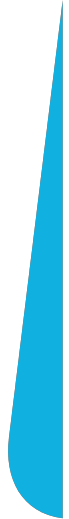8 tasks that the Grow team uses HubSpot Marketing+ for
HubSpot is a CRM loved by marketers. You may have heard this opinion and wondered if it's justified. Will your marketers love HubSpot? And most importantly, will they benefit from its implementation in a way that streamlines daily work and translates into profit for your company?
In this article, I will present 9 tasks your marketers can use HubSpot for, using a real-life example: what our marketing team uses HubSpot for daily.
1. Social Media Management
The "Social" tab in Marketing Hub is certainly one of the places where your marketers will often work. We use it daily to manage Grow's social media. Its most practical advantage is that it allows planning, publishing, and monitoring social media posts in one place for all channels.
After connecting the accounts to HubSpot, you can simply choose "Create post" and work on the message for various platforms on one screen. Additionally, you immediately see a preview of all posts as they will appear on the specific portal. The editor is very intuitive, so no more looking for where and how to add alt text to multimedia in different services – you can do it all in HubSpot.

You can schedule posts to be automatically published at a specific time. All scheduled posts are visible in the calendar and can be managed using drag-and-drop.
The entire process of preparing and publishing posts happens in the main CRM, accessible to employees without needing additional social media management software and accesses (of course, access in HubSpot can be restricted so that, for example, employees working on content have access to social channels but not customer data, etc.).
What have we achieved thanks to this in the Grow team? It significantly eases collaboration on publications. In marketing teams, several people usually work on it, which requires passing content and information. Now a marketer can add text, graphics, multimedia to the system, and the main manager can approve or correct everything and set it for publication – all it takes is joint work on the draft.
In the same tab, not only drafts and the calendar of scheduled content are available, but also monitoring and analyzing content effectiveness. You will find information about who tagged your brand or how many new followers the profile gained. With analysis options, we can easily compare which publication had the best reach last month or on which channel users clicked the attached link most often (HubSpot shortens links and turns them into tracked ones). You can link each post to a selected marketing campaign.
Together, it is a very solid yet simple-to-use set of social media management tools. We wrote more about its detailed features in the article on how to publish a post on LinkedIn with HubSpot.
2. Blogging
The Grow Poland blog was built on HubSpot, so obviously, its management is the second important task we perform in the system practically every day. Blogging tools are now part of the Content Hub. What can your marketers gain from running a blog in HubSpot?
The "Blog" tab features a simple editor where you not only enter text but also all technical parameters such as meta description, tags, or URL. Blogging tools also allow you to add text authors, reading time, or an audio version.

Since working directly on HubSpot, I am able to prepare a blog post draft entirely on my own and in two languages. In the editor, I enter text, illustrations, heading formatting, add links, as well as title and meta description. I can generate an audio version, and AI translations have reduced the time for creating language versions to minutes.
What is, in my opinion, the main benefit of working on the blog directly in HubSpot? It eliminates the need for someone who can "upload" the text to the blog from the entire publication process. If this task is performed by an IT specialist in the company, let's be honest, it is a very uneconomical solution. In HubSpot, marketers can blog entirely on their own, creating SEO-compliant posts with excellent UX.
I have blogged in my career on HubSpot and WordPress, and although both give marketers this possibility, HubSpot is definitely more user-friendly in my opinion. And it's the same HubSpot where your marketers and other employees already are, so if company experts or supervisors need to approve texts, they can do it without any problem, simply by viewing the draft in HubSpot.
3. Updating the Website and Creating Landing Pages
Speaking of IT specialists – the company website and landing pages are another area we handle in Grow using HubSpot. Here, thanks to the system, our marketing team can easily collaborate with IT.
In HubSpot, marketers can create website pages and landing pages on their own using ready-made templates and an AI generator. However, if you opt for a custom design, it does not mean that daily work will become complicated. A developer just needs to build the templates and modules, and filling them with content, and even creating new subpages and modules based on existing ones, can already be entirely left to marketers.
That's how it works for us, which is especially important for pages requiring regular updates. Passing changes and corrections to developers is no longer necessary. New products or features, price updates, or language corrections – all this can once again be handled by the marketing team in the same system, enabling convenient tracking and approving of changes.
4. Email Marketing
HubSpot is equipped with email tools. They will certainly be useful to salespeople, but they are also essential for marketers.
In a shared editor, you can create templates for more or less complex messages, which the entire team will then use. Of course, not only for manual sending – HubSpot allows building automatic email sequences triggered by user actions or at a specific time. These sequences can be linked to marketing campaigns. Automation tools make it easy to prepare and send thank-you or follow-up emails. You can read more in the article where Jarosław Czyżewski explains whether HubSpot can replace email marketing tools.
Thanks to email tools in HubSpot, we created Grow's newsletter, for example. Here, the message template and integration with forms, which allows sending to users subscribed to the lists, come in handy.

Of the many tools, I particularly value the test send option. Thanks to it, you can receive an email in your inbox as the selected contact will see it (you can also test personalization elements this way, which are, of course, possible to set in HubSpot). This way, you can thoroughly check before sending whether the effect is as expected.
Moreover, HubSpot collects all the information needed to analyze email marketing effectiveness. This allows us to check how many people received our messages, how many read them, and clicked on the links included in them.
5. Creating Forms and CTAs
The forms and CTA buttons you find on our website and blog are also set up in HubSpot. In HubSpot, you can easily customize the form fields or CTA content and set the thank-you message for submitting the form or downloading the material. Information about form submission by a client can go directly to the appropriate employee, allowing for immediate contact. Data on the effectiveness of forms and CTAs is stored in the system, making it easy to measure the effectiveness of actions.
6. Ad Management
HubSpot also allows managing paid ad campaigns. You can connect your account with Google Ads and LinkedIn ads, for example, and manage target groups of ads through HubSpot.
Thanks to analytics, we can track not only ad views and clicks but also information on how many acquired contacts and closed deals the spent amounts resulted in, making it easy to indicate the ROI of advertising activities. This is an example of how combining marketing tools with CRM allows precise tracking of actions' effects.
7. Campaign Planning and Management
Social media posts, blog, landing pages, emails, forms, CTAs, and ads – these are elements that can make up a multi-channel marketing campaign.
We also use HubSpot for better management of such activities. When publishing, e.g., a blog post or social media post through HubSpot, you can easily mark which campaign it should belong to. Then, in the "Campaigns" tab, you can track the results of your actions, e.g., see what website traffic the entire campaign generated, how many leads were obtained, and their sources (the "Attribution" tab is useful here).
Campaign tools also help manage the team. You can track all actions related to the campaign in the system and create tasks for users.

8. SEO Optimization
Search engine optimization is another task where built-in HubSpot tools can help. HubSpot presents recommendations regarding the website to help improve its ranking. Some of them require technical skills, while many imperfections, such as detecting inactive links or missing meta descriptions, can be fixed by marketers.
The tool for creating "topic clusters" is also useful, which are blocks of related content. It helps plan how many detailed topics should be connected to the main content ("pillar page") and check if they are linked to it appropriately. It also indicates the competition level regarding keywords for which the content is optimized.
What else?
In this article, I focused on the basic marketing tools for running inbound and content marketing for your company. However, it's worth mentioning that HubSpot is continuously evolving, supporting more channels (e.g., SMS) and formats (e.g., podcasts).
It also has many AI tools that further speed up content creation, such as the mentioned translations, but also Content Remix or the assistant helping generate texts. More about them can be found in the article on +10 tasks where HubSpot AI helps marketers. If you want to learn more about how HubSpot can facilitate daily work, be sure to check it out.
What do we use HubSpot marketing tools for in Grow?
In summary, it's worth highlighting a few features and advantages of HubSpot mentioned in all the listed tasks. It's not only that HubSpot has advanced and user-friendly tools for managing social media, email marketing, or blogging, but also, and perhaps most importantly, that they are all in one system, also connected to the data contained in CRM. What does this provide? The key benefits are:
- Easier access management: no need to grant employees access to many individual systems, no fear that some of them will be lost when an employee leaves. Your social media manager going on vacation? No problem, another team member can easily handle publications from HubSpot without transferring a whole range of accesses. Everything is in the CRM system, and the administrator can grant permissions. Activity in the system is recorded.
- Easier team collaboration: working on content is much easier as all involved have access to drafts and versions. Introducing corrections or approving content is seamless. This is crucial in larger teams where more people work on content preparation and publication, not to mention multi-channel campaigns.
- More tasks available for marketers: with simple drag-and-drop editors, marketers can independently perform many tasks without involving developers. This includes editing the website, landing pages, or blog, creating forms and CTAs, or SEO optimization.
- Monitoring and analysis: a features particularly useful for managers or the board. All mentioned marketing tools allow tracking the effectiveness of actions. Additionally, they can be combined into campaigns, and connecting with CRM allows directly determining the impact of marketing actions on leads. The presence of all data in one system is invaluable in this case.
From my own experience, I confirm: HubSpot is a CRM that your marketers will love and that will improve their work efficiency. The tools from Marketing Hub and Content Hub (together Marketing+) provide a set that allows for truly extensive marketing activities in the most convenient way.
At Grow, we practically test HubSpot tools and know how they can be useful for marketers. We gladly share our knowledge during HubSpot tool implementations for clients. Want to learn what HubSpot offers your marketing team? Contact us today!