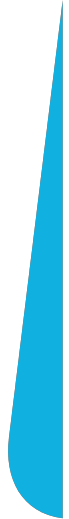HubSpot CMS for Lead Generation
Good utilization of the tools at hand allows for more efficient achievement of business goals. HubSpot CMS is not just a platform for building and managing websites, but also a set of features that support customer acquisition. I have already discussed integration of Sales and Marketing Hub with HubSpot CMS, but today I want to talk about something a bit more specific - how to generate leads in HubSpot.
It is obvious, that lead generation is crucial for the success of any business. And HubSpot CMS can help with it by providing powerful tools and features that can significantly enhance lead generation efforts.
Landing Pages
Let's start with something simple - Landing Pages. This kind of pages plays a vital role in capturing visitor information and converting them into leads. With HubSpot CMS, you can easily create customized landing pages. Optimize your landing pages with clear and persuasive messaging, compelling visuals, and concise forms to encourage visitors to take action.
In HubSpot's Marketplace you have a lot of great and customizable (with drag-n-drop editors) free themes that will make landing page creation as easy as it possible.
Forms
Ok, we have a landing page, but how to capture exact lead? Here you can use build-in powerful & user-friendly form builder. To optimize form conversion rates, keep forms simple and concise by asking for essential information only. Incorporate smart fields to dynamically personalize forms based on known visitor data, creating a more tailored experience. Additionally, utilize progressive profiling to gather additional information from returning visitors over time.
Plus, if you have some HTML/CSS knowledge, you can set the form as Raw-HTML and customize all styling by your own on page level (which is not often available in form builders). At the same time, by using native HubSpot solutions, you can build the popups with the forms that will be shown based on different criteria, as UTM parameters, countries and so on.
Calls-to-Action
Now that you have a landing page, a visitor, and an optimized form, how do you show the form to the user? Popups are one way, and the other is by placing calls-to-action throughout your website. With HubSpot CMS, you can design and implement eye-catching CTAs that guide visitors towards valuable actions, such as signing up for newsletters, joining campaigns, or making donations. Make sure your CTAs are visually appealing, compelling, and relevant to the content they accompany.
Also, don't forget about testing the CTAs. In HubSpot's statistics, you can easily check which CTAs are working and which ones are not.
Personalization and Smart Content
Marketers see an average increase of 20% in sales when using personalised experiences, whilst 40% of executives say their customer personalisation efforts have directly affected sales and profits in channels like ecommerce.
This is a part of the article "How personalisation can improve Conversion Rate". As we can see - the 20% increase in sales is quite a good result. At the same time, HubSpot CMS's personalization features enable you to deliver a more personalized experience to your website visitors. Utilize smart content to display tailored messages, offers, or CTAs based on visitor attributes, such as location, referral source, or past interactions. Personalization enhances engagement and increases the likelihood of lead conversion.
Marketing Automation
In the article The Ultimate List of Marketing Automation Statistics 2023 we can find the following: business see a 14.5% spike in sales productivity after implementing a marketing automation strategy. Another pretty good result, as for me. With HubSpot CMS, you can leverage marketing automation to streamline lead nurturing and follow-up processes.
You can easily create automated email workflows to deliver targeted content to leads based on their preferences or actions. Utilize lead scoring to prioritize and focus on the most promising leads for personalized outreach. Marketing automation helps nurture relationships with leads, increasing the likelihood of conversion. However, remember that 'effective' and 'annoying' are different words, so don't go overboard.
SEO
A well-optimized website is essential for attracting organic traffic and generating leads. As we know from the Databox's research, optimized page can have conversion rate ranging from 1% to 3%, which is quite good considering it involves 'free' traffic volume.
HubSpot CMS provides built-in SEO tools that allow you to optimize your website's content, meta tags, and URLs. Conduct keyword research and ensure your content aligns with relevant search terms to improve your visibility in search engine results and drive more organic traffic to your website.
Integration with HubSpot CRM
You don't need to put a lot of effort into integrating HubSpot CMS with HubSpot CRM. Most of the process is automated and this integration allows you to track and manage leads effectively, view lead activity history, and gain insights into lead interactions with your website. Seamlessly pass lead information between the CMS and CRM to enhance data accuracy and enable more personalized lead engagement.
Analysis & testing
And the last but not least (and instead of summary) - data analysis plays a crucial role. You need to know your audience, as it is the key to lead generation. All the elements described earlier can assist you, but without understanding what you are selling and who you are targeting, it will be like breaking a butterfly on the wheel. Conduct A/B tests to measure conversion rates, experiment with different forms and CTAs for various user groups, utilize marketing automation when necessary. All of these efforts will help you generate and nurture leads.
HubSpot CMS includes tools that will make lead generation easier and more effective than ever before; you just need to leverage its capabilities. And, as always, we can assist you with that, so simply contact us, and we'll be happy to help!