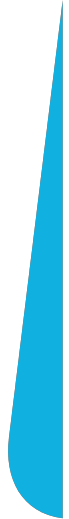Unveiling the Top 11 HubSpot CMS Features for Marketers
I have always told that HubSpot CMS was built for marketers or, at least, "with marketers in mind", because marketers have to deliver compelling experiences and drive results. In this blog post, I'll explore the top HubSpot CMS features that empower marketers to take their campaigns to the next level.
Intuitive Content Creation
The first and arguably the main HubSpot CMS feature is that it offers a user-friendly content creation interface that enables marketers to craft engaging content without the need for coding expertise. With a drag-and-drop editor, creating and arranging content elements has never been easier. Marketers can quickly build landing pages, blog posts, and website pages, ensuring consistent branding and messaging throughout.
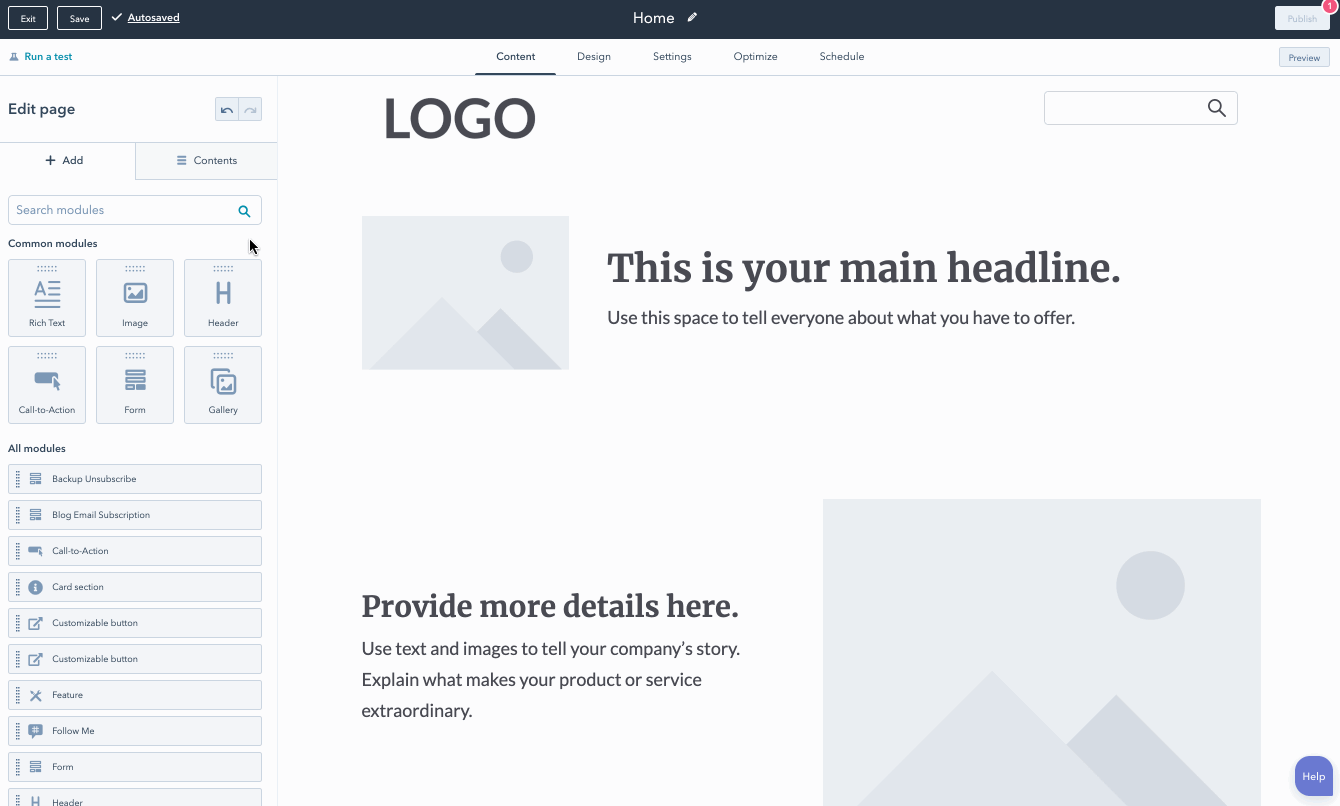 image source: developers.hubspot.com
image source: developers.hubspot.com
All that is needed from the developers is to build a standard template (or theme, depending on the project's scale), and the rest can be handled by the marketers.
Personalization, Smart Content & Adaptive Testing
We already touched on the personalization aspect in HubSpot. As we all know, effective marketing relies on delivering personalized experiences to various audience segments. HubSpot CMS excels in this aspect by offering robust personalization and smart content features. Marketers can dynamically tailor content based on user behaviors, demographics, and preferences, enhancing engagement and conversion rates. And the key point is that this can be achieved without requiring any assistance from developers.
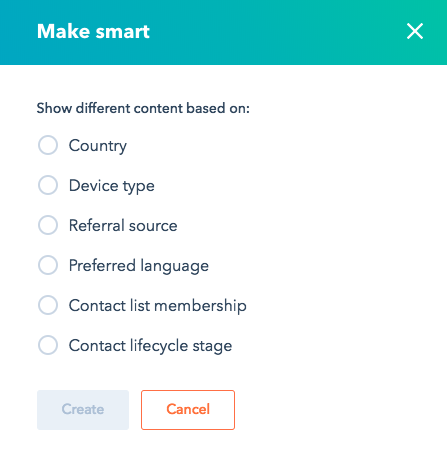
image source: blog.hubspot.com
Understanding where your leads are in the customer journey is pivotal for delivering relevant content. HubSpot CMS enables marketers to create smart content that changes based on a lead's lifecycle stage. Whether it's introducing prospects to your brand or nurturing existing customers, the right content is displayed to the right audience at the right time.
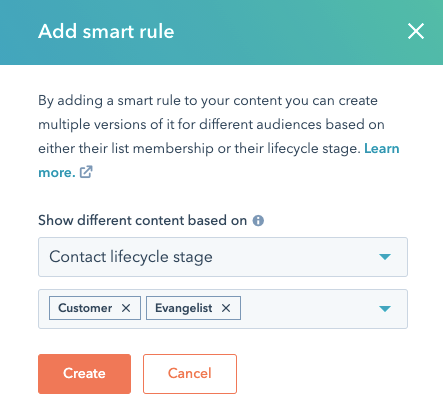
image source: Knowledge base
HubSpot CMS takes personalization to the next level with adaptive testing. This feature allows marketers to conduct A/B tests not only on individual elements but also on entire page layouts. Marketers can test different variations of content, images, and even entire sections to determine the most effective combination for engaging different segments of their audience.
SEO Optimization
Another important aspect is SEO optimization. I've already discussed this feature several times from the developer's perspective. Now, let's take a look from the marketing point of view.
HubSpot CMS offers powerful SEO optimization tools that assist marketers in optimizing content for search engines. From customizable meta tags to suggestions for keyword optimization, the platform ensures that your content is ready for maximum visibility.
While basic SEO features are essential, advanced optimization takes your website to the next level. HubSpot CMS provides tools for analyzing competitors' keywords, tracking SERP rankings, and discovering new keyword opportunities. This empowers marketers to refine their SEO strategy for improved visibility and higher organic traffic.
Wondering if your SEO is effective? HubSpot's analytical tools will provide the answers for you :)
Performance Analytics
To fine-tune marketing strategies, data-driven insights are indispensable. HubSpot CMS provides a comprehensive analytics dashboard that tracks key metrics such as page views, conversion rates, and engagement. Marketers can make informed decisions based on real-time data, optimizing their campaigns for maximum impact.
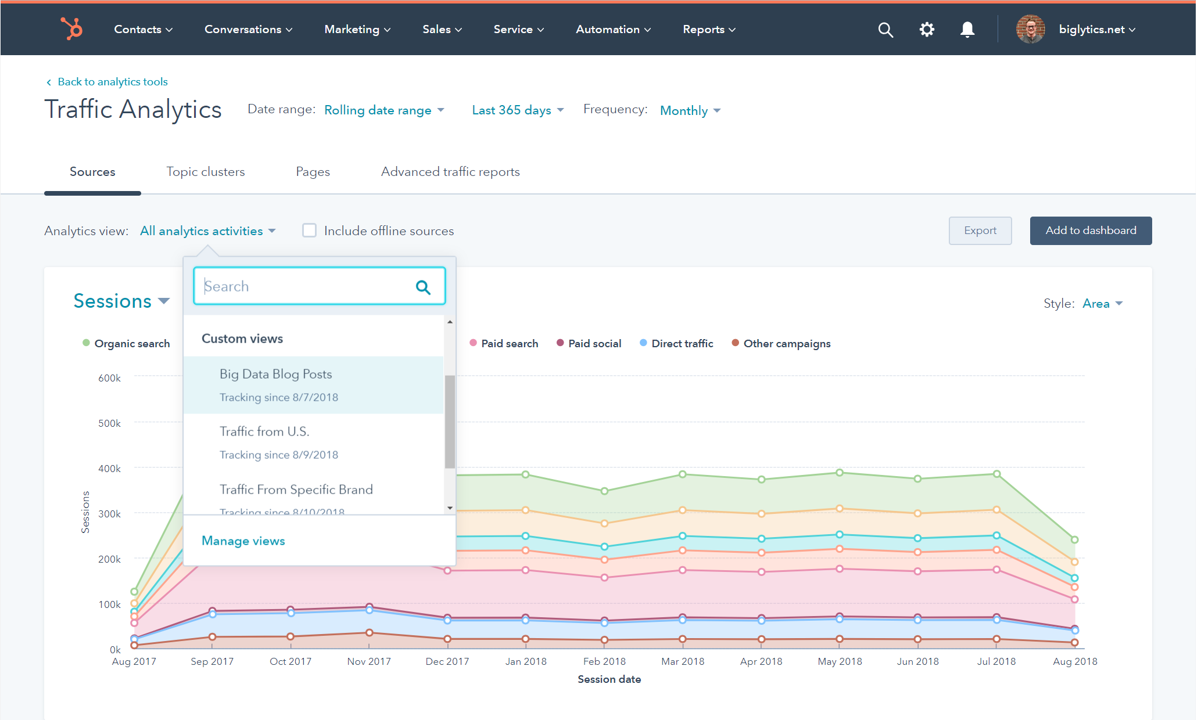
image source: hubspot.com
Lead Capture: CTA and Forms
Another impressive feature is the set of lead capture tools, including Call-to-Action (CTA) buttons and Forms. What makes these tools stand out? Converting visitors into leads stands as a crucial marketing goal. HubSpot CMS offers customizable lead capture forms that can be strategically positioned throughout your website. These forms seamlessly integrate with HubSpot's CRM, ensuring a smooth flow of data and simplifying lead nurturing.
The best part is how effortlessly they can be constructed and modified. There's no need to rely on developers to create form fields, adjust styles, or place forms on the page. The same ease applies to CTAs as well.

image source: stackoverflow.com
Integration and Automation
Efficiency is key in modern marketing, and HubSpot CMS understands this. The platform integrates seamlessly with other HubSpot tools, creating a unified marketing ecosystem. Moreover, marketers can automate various tasks, from email marketing to lead nurturing, streamlining their workflows and freeing up time for strategic initiatives. And again, no developers needed for this.
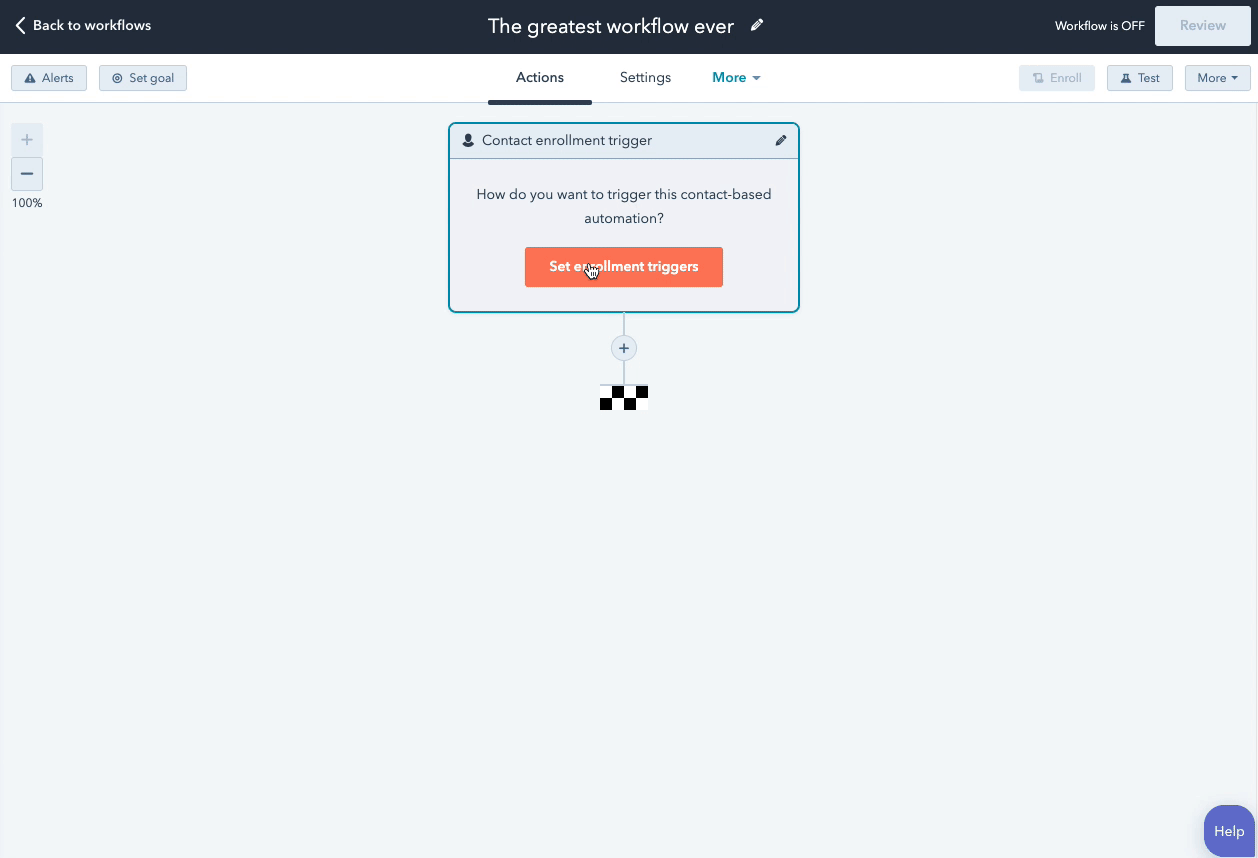
image source: Knowledge base
Security and Reliability
HubSpot CMS places a high priority on security and reliability, guaranteeing protection against cyber threats and minimizing downtime for your website. This peace of mind enables marketers to concentrate on their core tasks without being concerned about the technical aspects of website management. We've already addressed this topic in our blog post "Website security in HubSpot".
Content Staging and Collaboration
Effective teamwork is the backbone of successful marketing campaigns. HubSpot CMS understands this need and offers a content staging environment that enables marketers to collaborate seamlessly. Multiple team members can work on content simultaneously, reviewing and editing in a controlled environment before publishing, ensuring accuracy and consistency.
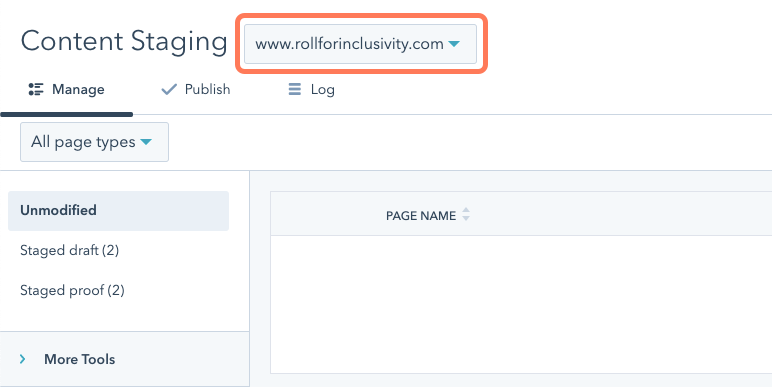
image source: Knowledge base
AI-Powered Content Recommendations
Harnessing the capabilities of artificial intelligence, HubSpot CMS provides content recommendations based on user behavior and preferences. This feature aids marketers in suggesting related articles, resources, or products to visitors, ultimately boosting engagement and prolonging their time on the site.
This functionality is particularly advantageous, enabling marketers to create or adjust content more rapidly without relying on third-party tools, such as ChatGPT. Everything you require is integrated within the HubSpot content editor. Just type: '/'.
%20ideas%20generated%20by%20hubspot%20ai%20content%20writer.png)
image source: hubspot.com
Membership and Subscription Management
Businesses that provide premium content or subscription-based services often encounter complexities when it comes to managing memberships. HubSpot CMS simplifies this intricate process by allowing marketers to create gated content, oversee subscriptions, and seamlessly manage payment processing, all within the platform.
Multi-Language and Global Content Management
In today's globalized world, catering to diverse audiences is of utmost importance. HubSpot CMS supports multi-language content management, empowering marketers to craft and oversee content tailored to various regions and languages while upholding a consistent brand voice. For more information, please refer to my previous post "Multi-language Website in HubSpot CMS". However, the key takeaway here is that creating multi-language content in HubSpot CMS is remarkably straightforward. If the template or theme was developed by the developers, marketers can seamlessly manage full multi-language content creation.
While these aren't the only features of HubSpot CMS that can benefit marketers, they are among the most important from a developer's perspective. In an age where digital experiences shape brands, a robust CMS like HubSpot can be a game-changer for marketers. The advanced capabilities provided by HubSpot CMS revolutionize the way marketers approach content creation, lead nurturing, personalization, collaboration, and optimization. Moreover, many of these features can be intuitively used without substantial assistance from the developer team.
As always, if you have any questions or need help with HubSpot, just let us know, we would be glad to help!