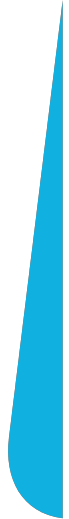HubSpot. The Salesperson's Perspective
Which CRM works best in practice? Which one is the most functional in the day-to-day work of a salesperson? What features and functions should it have? I invite you to read this text where I will answer these questions from my perspective as a seasoned practitioner.
As a salesperson, I have had the opportunity to work with various CRM systems. One was a small Polish system, while the rest were systems provided by the biggest companies in the industry. In this article, I will explain why I consider HubSpot to be the most functional among them, and I cannot imagine working without it anymore. Part of this will be my subjective assessment, but I am confident that the functionalities I am about to describe will be useful in any sales department.
The first thing that I really liked about HubSpot was the fact that it was the first system I used where sales and marketing have exactly the same data. From my experience, sometimes the marketing department sends salespeople incomplete data with a message like "call them," without explaining where the lead came from or what they did on the website.
If a company has both Marketing Hub and Sales Hub, the marketing team doesn't have to extract data from the marketing program to Excel and send it to the CRM for the salesperson to see. Instead, the salesperson can access the system and see how the potential customer interacted with marketing actions, what they viewed, or if they downloaded any materials. Not only does it provide the salesperson with more talking points during the conversation, but it also gives them more confidence and better preparation for the call.

It works like this: let's say we see that a lead visited the website on June 30. They viewed the article "Digital Body Language," then returned to the website on July 3 and left their contact information on the "Discover Digital Marketing" subpage.
The second thing that I find very useful and convenient is the email plugin. Previously, I encountered the possibility of adding templates or tracking links, but only when sending emails from specific programs designed for that purpose. With HubSpot, I can continue working on my Outlook or Gmail while using HubSpot's sales tools.
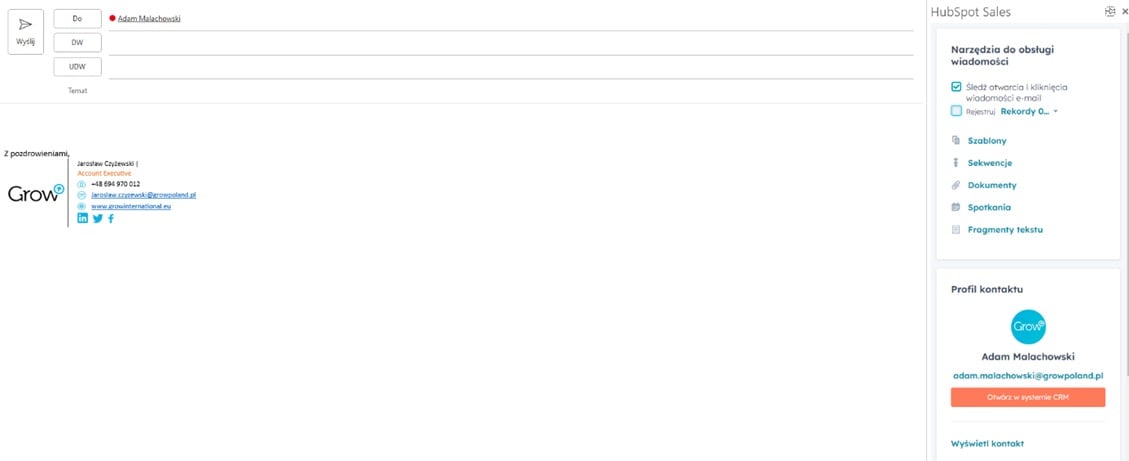
So, as shown in the attached illustration, I can add templates that I created for repetitive emails or text snippets. I can also add a contact to a sequence to ensure I don't forget to follow up, or paste a link to my calendar. (What's cool about the calendar is that we can send our calendar to the client, but we can also select a few hours that we propose and send the calendar in that form.) I can also send a document as a link, so I can see if the client opened it.
The third useful thing is the flexibility to add new fields to contacts. It may seem obvious, but from my experience, it's not always the case. Some CRMs have only their standard predefined fields, and if we want to add fields that are needed for our business, we have to hire programmers to add them at the code level. In HubSpot, we can add and freely change fields ourselves through the editor to make the most effective use of the database. Below, you can see statuses that we can manually add, such as job tenure, marital status, etc.
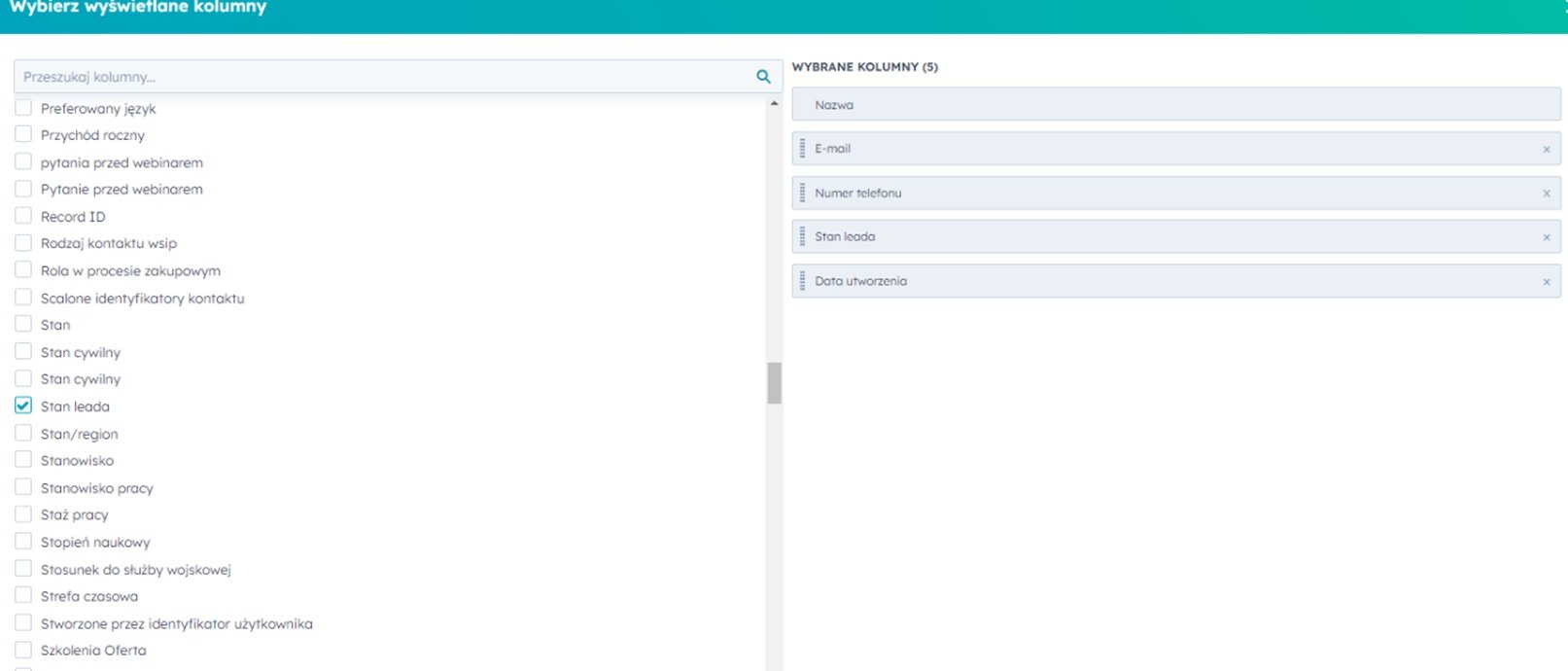
The contact list is also very clear, and we can add or remove views on our own. What I find really cool about HubSpot, compared to other systems I've had the chance to work with, is that it differentiates whether the last contact with the lead was a phone call, email, or meeting, so it provides not only the date of the last contact but also the mode of communication.
The fourth thing worth mentioning is the highly readable reports of our transactions, showing at which stage they are. In other CRMs, it often requires creating a different report or even multiple reports if we want to, for example, check transaction totals. In this case, the salesperson has a dashboard where they can see which deal is at which stage, the overall amount, and the average transaction amount. This can help plan work, for example, by checking how much is left to reach the goal or contacting all companies in the negotiation stage to close deals by the end of the month.
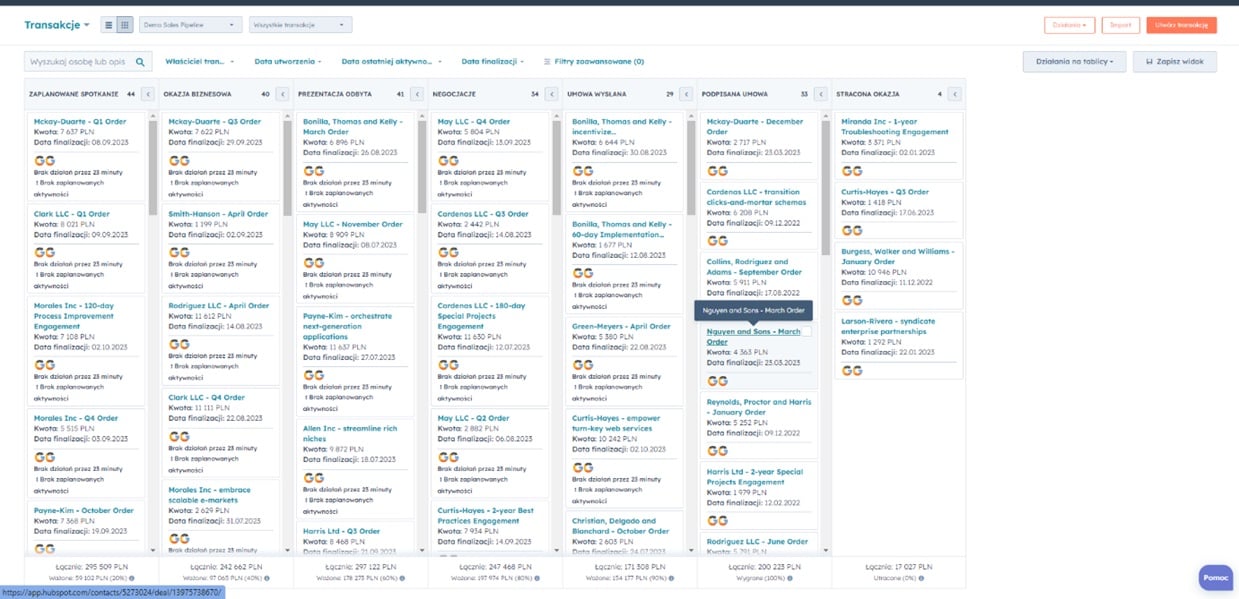
Fifth, in HubSpot, the dashboards are clear and easy to customize. In many CRM systems, creating a report is not as simple and intuitive, requiring specialized personnel or teams to organize CRM work. It may take some time before a salesperson receives their ready-made report to check what they want to review. This is inconvenient for the salesperson who has to wait for someone else to do it, and it requires employing more people who can extract data from the system.
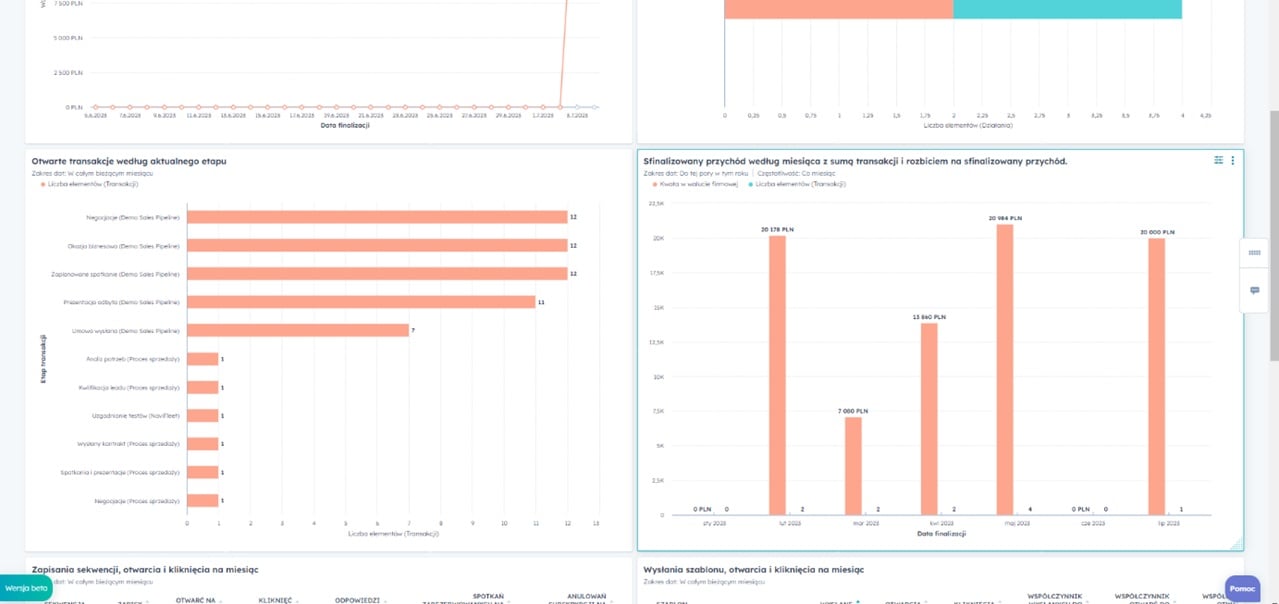
Sixth, a very useful feature in HubSpot is the ability to create workflows that automate lead distribution to specific salespeople. There's no comparison to situations I've encountered before, where a separate program handles marketing automation, collects leads from landing pages, and then sends them via email, CRM, or even worse, marketing sends them in an Excel file to the sales department (if they're lucky, it's done automatically based on some rules; it's worse if the marketer or manager manually assigns them to a specific person). In such cases, the process takes time, and by the time the salesperson receives the inquiry, the potential client may have already spoken to several other competing companies, chosen a solution, or simply doesn't want to have the same conversation again.
If marketing and sales operate on the same data source, firstly, the transfer happens instantaneously through automation, and secondly, the salesperson has access to information about which pages the potential client visited or what they specifically downloaded. They can quickly check it themselves and immediately call the client without delay. "The Lead Response Management Study" conducted by InsideSales.com showed that the chances of making contact with a potential customer are highest when a salesperson responds to an inquiry within five minutes of receiving it. The longer one waits to respond, the lower the chances of closing the sale.
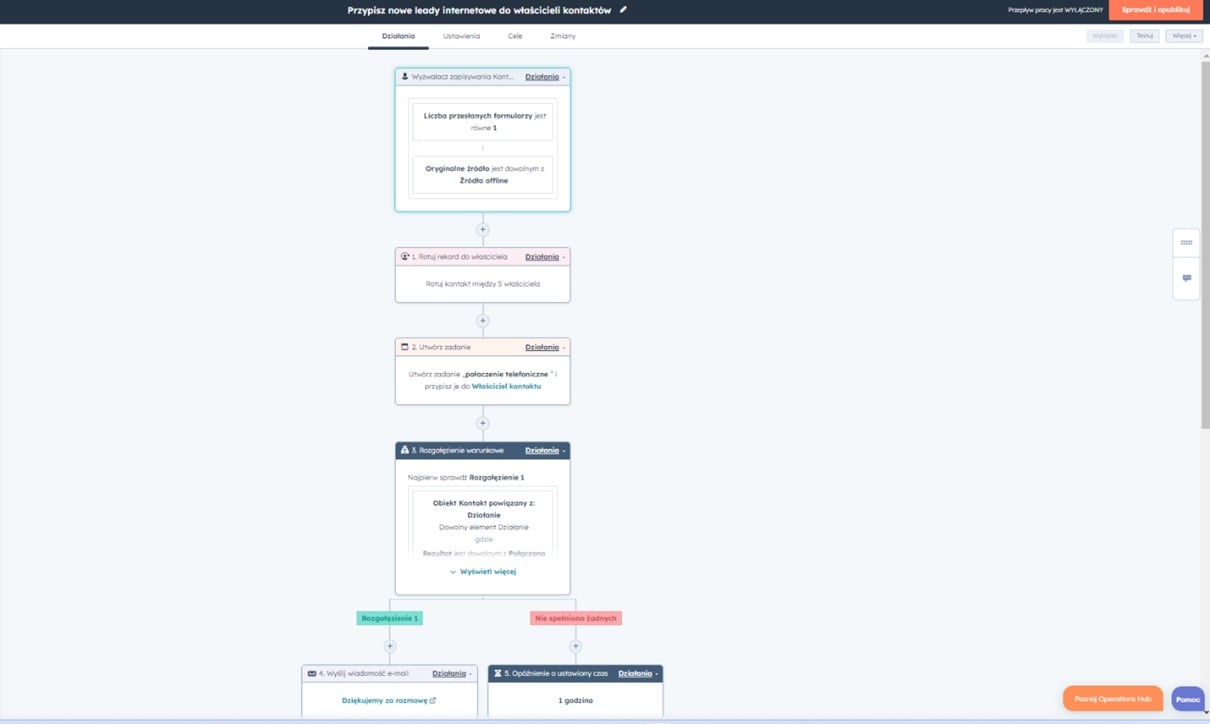
The seventh thing I like about HubSpot is the user-friendly mobile application. It's really cool. Even when making a phone call to a client, we can immediately record the conversation and add a note. Additionally, we can see all the tasks for the day, notifications, whether the client opened an email, and more.
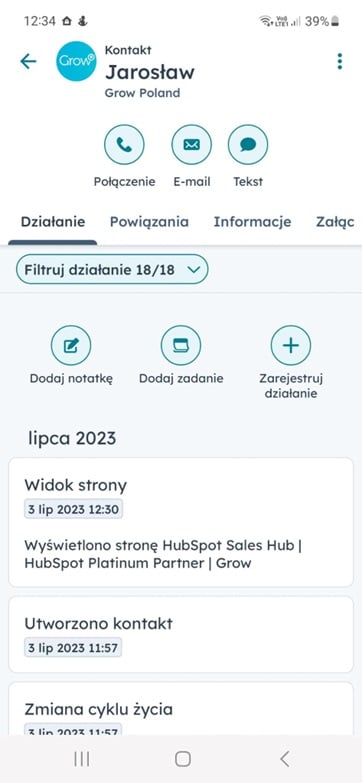
These were the seven functionalities that I selected as the first ones, but of course, there are many more. The full utilization of CRM for sales will happen when we use tools that facilitate or automate salespeople's work, allowing them to have more time for actual selling rather than administrative tasks. If you would like to start using the conveniences I described or learn more about how HubSpot can help your sales team, please contact us. We'll be happy to answer all your questions!