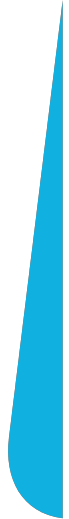Starter or Professional? Which level of Sales Hub to choose?
HubSpot Sales Hub is a tool that serves as a natural alternative to traditional CRM systems and sales support systems, such as SalesLoft or Outreach. One of HubSpot's principles is that it is an Enterprise-grade solution, capable of growing with an organization from a freelance solo operation to an international corporation.
In this article, I will highlight features that enable the scalability of Sales Hub. However, I will primarily focus on the key differences between the Starter and Professional packages to facilitate the decision-making process, which often involves choosing between these two packages.
CRM that grows with your business
One of the features of Sales Hub and the entire HubSpot CRM often cited as an advantage is scalability. What does this mean, and what features make it possible for HubSpot to grow with a company? This is achievable due to features such as:
- Integration with infrastructure with minimal complex actions (HubSpot has over 1500 ready integrations and available API documentation).
- Significant customization and personalization capabilities.
- Sufficient efficiency to scale according to the needs of the using company.
- Adequate protection against external threats and data leaks.
As a business expands, it is also essential to consider the availability of features that may be needed at subsequent stages, as well as the development of technology and innovations offered by the provider. In this context, distinguishing features of Sales Hub include:
- Support for new technologies, including the increasing use of AI.
- Built-in CPQ (configure, price, quote), a tool for salespeople to independently generate accurate quotes for products and services with many configuration options.
- User-friendly and optimized reporting tool (library of prepared reports).
- Easy-to-use tool for Account-Based Marketing.
CRM for small and medium-sized businesses
But what if I am currently managing a small or medium-sized business, and I would like to have more than just Excel, but I am not sure if all the features in higher licenses are necessary for me?
I recently wrote about the differences between a CRM system and a simple database like Excel in this article. The advantages of CRM are challenging to overstate. Once the decision to purchase HubSpot Sales Hub is made, the question often arises of whether to choose the Starter or Professional version.
Despite the initial impression that the Sales Hub Starter version may cover most organizational needs, it is the Professional version that allows for the design of an automated sales process in the company. Therefore, when choosing a package, one should consider not only the size of the enterprise but also its specific feature needs, especially in the realm of automation.
Sales Hub Starter or Professional?
Differences between Starter and Professional plans in Sales Hub include increased limits for many essential features.
In the Professional version, there are up to 15 sales pipelines, while in the Starter plan, only 2 are available. This is too little to conduct an extensive sales operation. Sales pipelines can also be used for other purposes, such as subscription renewals.
Chatbots in both versions can create tickets, qualify potential customers, or schedule meetings. However, it is only in the PRO version that they have the ability to apply logical branching, allowing for more advanced customer support.
Creating a shared inbox for the team covering various communication channels, such as email, Messenger, website chat, or submission forms. In the Pro version, there can be up to 100 with full functionality, while in Starter, only one with limited functionality.
Reporting: In the PRO version, we have access to 25 dashboards with 30 reports that we can attach to them, and in Starter, respectively, 10 with 10 reports.
In the Pro version, we can create and allocate any goals for teams or individuals, while in the Starter version, we are limited to basic monthly revenue-related goals.
If we make calls through HubSpot, in the Starter version, we have 500 minutes available per month, while in the PRO version, it's up to 3000.
The ability to use multiple currencies: In the Professional version, it increases from 5 to 30.
There are also features that only start from the Professional version, such as:
- Workflows - Up to 300 fully customized automated processes, including workflows based on quotes, allowing the automation of most processes.
- Playbooks Library - It allows building a resource base such as guides, scripts, key questions, or industry issues for the sales team. They will automatically display recommended content to the team, e.g., during a meeting or phone call.
- Sequences - Automated actions related to lead generation, tracking, and time-consuming tasks. You can create sequences of personalized email messages with properly configured breaks, reminders of important tasks, LinkedIn invitations, and other actions.
- Sales Analysis - A set of fully customizable, ready-made reports that you can edit and save in your dashboards. Sales analysis reports provide an overall insight into the sales process. This allows you to conduct team coaching and improve results in real-time. Each salesperson can create such a report and monitor their work continuously.
- Account-Based Marketing - Allows creating a strategy based on highly personalized actions for a specific company and managing it, as well as creating detailed reports to track activities for all companies marked as target accounts.
- Assigning scores to transactions and companies, making it easy to qualify leads and focus on the most promising potential customers.
- Automatic lead rotation.
- Team division capability. You can rotate potential customers, sort content, and easily report on the results of each team.
- Transcription of calls and coaching.
- Creating forecasts.
- Electronic signature.
- 1:1 Video Messages - Instructional videos for customers that you record using your laptop camera or screen sharing tool. You can add them to email messages and submissions or embed them in your HubSpot knowledge base articles. All of this from your HubSpot account.
As you can see, if you are interested in automatic customer rotation, creating workflows, sequences, or lead qualification using scoring, the Professional plan may be essential.
Which HubSpot plan to choose?
The most important thing is to answer the question of what my company really needs and at what stage of development it is. If salespeople go to clients, fill in notes after meetings on paper or in a notebook, and then transcribe them into CRM – the Starter plan will still be a huge leap.
On the other hand, if you want to use technology and also operate digitally, the Sales Hub Professional plan may be a better choice.
One of the advantages of HubSpot solutions is that you can initially choose a lower license and upgrade at any time. You can also choose different license levels for different users, and the Sales Hub plan is chosen independently of other "hubs," such as Marketing Hub or Service Hub. This provides a lot of flexibility and helps tailor costs to specific needs at any given time.
If you are still unsure which plan is best for your case, contact us! We will be happy to help determine your digital needs and present specific features during a short demo!