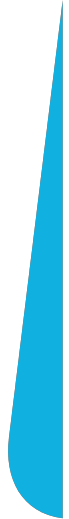How to Create a Budget for CRM Implementation?
Purchasing CRM software for your company is an investment like any other. It is undoubtedly one of the profitable ones, with studies showing an impressive return on investment of $8.71 for every dollar invested in CRM. However, to achieve satisfactory results, it is crucial to prepare and execute a suitable budget for this purpose from the beginning, avoiding unpleasant surprises in the form of additional costs during implementation.
CRM Budgeting
Similar to general budgeting, preparing a budget for the purchase and implementation of CRM involves the following phases: budget planning, creation, and control of its execution. The budget preparation aims to help achieve the company's goals.
The budget for purchasing and implementing CRM depends on:
- Company size
- Type of CRM
However, there are principles and best practices that are worth following in every case. It's important to note that the cost of purchasing CRM includes both the license acquisition cost and the implementation cost, including services from external partners, employee training, and the time your employees will need to dedicate to learning new tools.
Prepare Yourself. Define Goals and Benefits
Define your needs regarding CRM tools with a clear definition of the business goals you want to achieve by implementing the new solution. Many of these goals can be measured to assess whether the budget has been used effectively and what the return on investment is. Consider the exact problems you want to solve with the CRM system and determine how much you are willing to invest in their resolution.
Specify the benefits that should result from CRM implementation. What can you achieve?
- Streamlining sales processes, leading to reduced marketing and sales costs and increased sales.
- Better utilization of working time, potentially reducing costs or increasing sales, or both.
- Increased control over the sales process, affecting costs or increasing sales.
- Better understanding of customer needs, gathered in one place for tracking their "digital body language."
- Improved understanding of the market, such as tracking customer reactions, segmentation tools, analysis, and forecasting.
- Better understanding of the competition through tools for monitoring their activities.
For more information on the benefits of CRM systems, refer to our knowledge base.
Determine what organizational changes will be necessary to make the most of the new tool. Who will be involved in the change process? How much time will it take?
Collect Market Offers
Gather preliminary knowledge about CRM systems. Build an initial understanding of the functionalities of modern CRM tools. This will help you better define your needs regarding this software.
Determine which functionalities of available CRM solutions you will need. Clearly defining the required scope of functionalities allows you to preliminarily select a group of available tools that may meet your expectations. It also helps avoid the costly mistake of choosing an unsuitable solution or paying for features you don't need.
Identifying functionalities and available solutions allows you to identify providers of the chosen group of CRM tools.
Once you have a list of potential solutions and their providers, check the scope of implementation and training work offered by selected providers. These are significant items in the budget, as are integration scope and tasks related to adapting data, which may be necessary.
Identify Main Budget Items
Familiarize yourself with the pricing of selected solutions. Most CRM systems are now offered on a subscription basis with a SaaS model. This means you don't have to incur hardware costs, such as running server rooms, because your information is stored in the cloud (some providers store data on servers located in the EU). However, carefully calculate the monthly costs you will incur.
Note that the price of the system depends on the subscription level, the number of users, and/or the number of stored records. Therefore:
- Determine how many people will work in the system. Many available solutions sell CRM licenses based on the number of users.
- Specify which different job positions should be possible to define in the system. If you have already done this, determine the number of users for each type of work.
Reputable providers usually make their price list available online, but a full understanding of the price list may require the assistance of an advisor who will indicate the optimal solution for you and calculate the costs.
Determine whether CRM will need to be integrated with other IT systems in your company (financial system, ERP system, Outlook, Gmail, etc.). If the system needs to connect with other systems, check whether any solutions from your potential CRM list already have built-in connections to the programs you use in your company. If they are not available, any CRM integration with another IT system will be a significant item in the planned budget.
Such integrations are usually separately priced by the company that would perform them. Integration work can be a separate sub-project, and you may need to include the appropriate specialist from your organization or hire an external specialist. Also, determine the order in which the company's systems are to be integrated with CRM.
Another budget item that may affect your budget is the data you already have in the company and the cost of cleaning, integrating, and loading them into the new system.
- Will you supply the new system with data you already have in the organization?
- Do the data require merging from different sources?
- Do the data require standardization and cleaning?
Ask yourself whether your organization has the competencies suitable for carrying out the CRM selection and implementation project. If you don't, you can either rely more on the CRM provider or hire the right person or company as an advisor or project manager. If you rely on the provider, the project cost will be borne in the implementation costs. If you hire an external advisor, include the implementation service in the budget, for example, as a separate sub-project. If someone from your team does it, you will incur the cost of working hours.
Remember that if you embark on CRM implementation without the right competencies, you may incur costs resulting from:
- Choosing the wrong tool
- Incorrect CRM implementation
- Poor preparation of the organization to use the new tool
Return on Investment
Can we talk about a return on investment (ROI) with CRM implementation? If you express expected benefits and costs in money, of course. To accurately determine the expected ROI, consider the following benefits and costs.
Expected Benefits:
- Direct savings
- Reduction of inefficiencies
- Increased sales:
- Direct (increased sales efficiency leading to expected increases)
- Strategic (increased sales associated with a better understanding of the market or customer needs)
Expected Costs:
- Implementation preparation
- CRM software license
- CRM implementation
- Employee training
- Data cleaning and migration to the new tool
- Integration with other programs in the company
Determining the expected return on investment allows you to make a strategic decision and accurately settle the results of the venture.
A well-prepared budget is essential to start the process of purchasing and implementing a CRM system. It is a key document when choosing software and a provider. If you need support in estimating the costs of tasks related to license purchase, training, integrations, or data preparation, contact us — we will be happy to help you determine your needs and calculate the estimate!