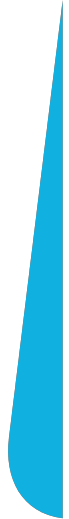HubSpot vs Pipedrive: A Comprehensive Comparison of CRM Systems
CRM, Customer Relationship Management, is a system that can significantly contribute to the growth of your sales activities by effectively managing data and interactions with customers. Once you decide it's the right time to implement it in your company, it's time to decide which CRM to choose. To best match it to your needs, it's worth exploring the available options. In this post, I will compare two of the most popular CRM systems, Pipedrive and HubSpot.
Every comparison is subjective for an obvious reason—people have different tastes and preferences, leading to age-old debates like Android vs. iOS. It's important to note that we'll be comparing one part of HubSpot, Sales Hub, with the entire Pipedrive.
This is crucial because HubSpot consists of other parts, such as Content Hub for building websites (you can find its comparison with another popular CMS, WordPress, in our article), Service Hub for creating a comprehensive customer service portal, Operation Hub for data quality management, and Marketing Hub for Marketing Automation, which is holistic marketing management in a company.
Pipedrive, on the other hand, is a strictly sales system. While Pipedrive does offer features like email software, it is more focused on email marketing, similar to some functionalities in HubSpot's Marketing Hub Starter, so a direct comparison wouldn't make sense.
This is important because by using HubSpot, you can provide each employee with a 360-degree view of the customer's history, enhancing understanding between different teams (thanks to the ability to add free users with limited permissions). You can use one system without the need for countless integrations, which also streamlines work and allows better organization of data in the company.
In Pipedrive, only paid users have access, so if, for example, we want our employee responsible for invoicing to see exactly what the salesperson agreed upon with the customer, they won't have that capability.
Now, let's compare the key aspects of both systems.
User Experience
Let's start with ease of use, i.e., user experience and market opinions.
In this case, both systems perform well, considering reviews on platforms like G2, GetApp, Capterra, or Forbes Advisor. However, if we delve deeper into the HubSpot vs. Pipedrive comparison, for example, on G2, the first thing that stands out is that HubSpot has over 10,000 reviews, while Pipedrive has around 1,700 (as of November 2023). This shows that HubSpot is more widely used and validated by the market as a top-notch CRM solution.
It's also worth noting that HubSpot has a rating of 4.4 stars, while Pipedrive has 4.2 stars. Achieving and maintaining a high rating with so many reviews is significantly more challenging.
Integrations
Currently, no system operates in isolation; all companies need integrations with other solutions they use. In HubSpot's marketplace, there are 1,486 (as of November 15) ready-made integrations, along with publicly accessible APIs. In Pipedrive, there are considerably fewer ready-made integrations, around 400, and it also has an API.
Contact Management
Managing contacts (companies, individuals) and potential clients (leads) is one of the most crucial and fundamental functions of a CRM system.
HubSpot doesn't differentiate between potential clients (leads), contacts, or companies—all are treated as contacts in the HubSpot platform. However, with the "lifecycle stage" tab, we can assign a lead status to a contact, making it visible later in the "prospecting" section, enabling effective prospecting actions.
In HubSpot, you can create up to 1,000 custom properties for each object in all paid plans, providing immense possibilities for customization and adapting the system to the company's needs.
In the Professional and Enterprise plans, there are features like automatic lead rotations, standard contact scoring, data quality automation, duplicate management, and scheduled workflow triggers. The Enterprise plan also offers forecasting for lead scores.
In Pipedrive, all plans allow building an unlimited database of contacts. Pipedrive offers managing potential clients and deals, customizing sales processes, and from 30 to an unlimited number of custom fields, depending on the purchased plan.
Pipedrive's Contacts Timeline visually represents the history of your communication with contacts. Pipedrive automatically links duplicate data, and intelligent contact data allows for automatic filling of information about contacts and potential clients from public sources like LinkedIn and the internet.
Overall, both systems perform well in this regard, which is standard for solutions of this class.
Deal Management
In terms of managing the sales funnel and transactions, both systems also meet the expectations of the majority of users. In HubSpot, the deal view can be in the form of a Kanban or a list of transactions, similar to Pipedrive.
In both cases, sales funnels can be customized, additional fields can be added, and automations can be activated.
Pricing
We are dealing with two different sales models, but both pricing plans are publicly available on the providers' websites. In the case of Pipedrive, there is a 14-day free trial, but only HubSpot offers a free plan and the ability to add an unlimited number of free users.
Pipedrive has 5 pricing plans, and all prices apply to one user on a monthly basis (slightly lower on an annual basis).
Essential $21.90: includes basic features such as contacts, sales funnel management, activities, and basic analytics.
Advanced $37.90: from this point, you can sync email boxes like Outlook or Gmail with Pipedrive and access simple automations, such as sending an email when a contact moves between sales stages or automatically adding a task after filling out a form.
Professional $59.90: here, you get advanced reporting and forecasting, the ability to sign online e-signatures (which can also be included in the smart docs add-on), required fields (if you want to move transactions from one stage to another, you have to uncheck some field), calculation fields for multiplying, e.g., commissions, automatic assignment of a salesperson based on territory.
Power $74.90: in this case, you also get project management, which can also be purchased as an add-on, and phone support.
Enterprise $119.00: adds the option of enabling two-factor authentication (additional security options).
In each higher plan, you get higher limits on various features such as open transactions, the number of reports, custom fields, running automations, or sales teams, and in the case of the Enterprise plan, they are unlimited.
One additional note: each user must use the same plan.
There is also the option to add add-ons for an additional fee, such as additional project management features for $6.70 per person per month or LeadBooster for $32.5.
In the case of HubSpot, we have four options. (The same applies to other hubs, for example, HubSpot CMS, the pricing of which we explain in one of our previous blog posts).
Free: The first free option includes only basic features, sometimes branded with the HubSpot logo, such as in the live chat. It provides a view of contacts, sales funnel management, access to applications, and email integrations.
Starter $18: This is the second option, and at this price, we have access for 2 salespeople (meaning the cost for one person is $9, and this is how you would calculate it if, for example, you wanted to have 5 salespeople at the Starter level, i.e., $9 x 5 = $45 monthly).
In Starter, we have all the options from the free version, plus the ability to sign online, transact in multiple currencies, set up automatically recurring tasks or queue them. It also includes simple automations, the ability to make calls through HubSpot, set sales goals, and assign clients to the appropriate salesperson.
Professional $450: The price includes 5 users, and for each additional user, you have to pay an additional $90.
This is the most popular subscription version because it has everything needed for sales activities for most companies. From this level, professional automations begin. So, we can set up workflows that relieve our salespeople from repetitive tasks. We can record calls for coaching purposes, and in English, automatic transcription is also available. We can build a library of sales tips/materials (playbooks), such as a set of questions that will be displayed during a customer conversation as part of a specific prospecting campaign—based on this, we can generate an automatic note. We can also activate automation tools for ABM (account-based marketing) activities, i.e., build scoring for a specific company, individual reports, etc. It also offers the ability to create individual predictions based on data from our database.
Enterprise $1500: The last option is the Enterprise version at a price of $1500 (the price includes 10 paid users), and for each additional user, you have to pay an additional $150.
This is the premium option where you get everything. In addition to the options from the Professional plan, you get:
- Predictive lead scoring, which automatically assigns scores and groups leads based on hundreds of different factors, providing suggestions on which deal is most likely to close.
- Lead routing. This is the process of automatically assigning leads within the sales team. If your company uses more than one sales model—such as self-service, transactional sales, and corporate sales—lead routing involves directing potential customers to the appropriate sales model.
- Custom objects. With this, we can store almost any type of data in HubSpot, including subscriptions, locations, attachments, events, and more. You can view records of custom objects, configure workflows, and generate reports on data related to custom objects. Also available on mobile devices.
- Advanced access restrictions, such as two-factor authorization.
- The ability to use AI to gain deep insights into the content of team conversations. The ability to automatically track interesting terms and create detailed reports based on conversation content.
In addition to additional features with each subscription version, we have increased limits on the use of reports, teams, funnels, and sales sequences, etc. The exact list of features is available on the HubSpot website.
What should your new CRM be like?
It cannot be unequivocally stated which system is better or worse, as both have their strengths and weaknesses. The main difference is that Pipedrive is just a piece of the puzzle, whereas using HubSpot, you can have a comprehensive tech stack needed to run a company. So, if you are looking at the company holistically and would prefer to have data in one place without the need for multiple integrations or transferring data between systems, HubSpot would be the better choice. If, at a given moment, you need a sales management system, you can opt for Pipedrive.
The second consideration is the price. At first glance, HubSpot might seem more expensive, but when broken down per user, the costs turn out to be similar. When comparing, it's also important to take into account the features available in each plan. From the above description, it can be observed that the Pipedrive Essential version aligns with the free HubSpot version, and the HubSpot Professional version corresponds more to the Pipedrive Enterprise level in terms of functionality. Therefore, it's essential not only to compare package names but also to look at the features available from a specific subscription level.
There are numerous features and capabilities in both systems. If you're unsure what to focus on or which system will best meet the needs of your company, feel free to reach out to us. We'll be happy to help you choose the optimal solution!