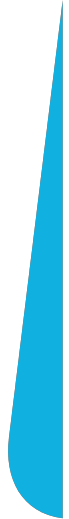A Customized CRM Powered by AI. How HubSpot Is Evolving
HubSpot was created as a comprehensive and user-friendly CRM. Its idea was to facilitate building relationships with customers through intuitive handling and gathering all data in one place. However, simplicity does not exclude the use of the latest tools. To achieve its goals, the platform is evolving – in this post, I will take a closer look at the direction of these changes and discuss some of the most interesting innovations.
I recently examined the features that have been introduced recently to SalesHub. It's a set of tools that will assist salespeople in more effectively acquiring new customers. However, the tools gathered in the individual hubs are only a part of what HubSpot is as a platform. To understand where it is heading and what it can offer to your company, it's worth focusing on two areas: CRM customization capabilities and the use of AI within it.
CRM Customization
The ability to personalize CRM allows users to tailor the platform to the specific needs and requirements of their business. The idea is simple: all members of the organization should work with the same data, but what they see in the system should simultaneously facilitate work and reduce the time spent searching for information. Moreover, the ability to adapt the platform is crucial when a company grows, its needs change, and the size and tasks of individual teams change.
In HubSpot, customization options have been available for a long time, with basic options including the ability to create custom objects and properties. This allows you to add custom contact properties without the need for any coding operations.
Now, however, the customization options are expanding to include the editing of record pages. Administrators now have the ability to create, name, and set the order of tabs in the central column of the record page, as well as add cards, such as reports, to visualize necessary data at a glance. Customized record pages can be prepared for specific teams, so, for example, a salesperson can see different contact properties than a customer support representative.
All of this is available without the help of developers, but HubSpot has also prepared an innovation for developers. They now have the ability to build custom cards tailored to the most individual business needs. Importantly, custom extensions look exactly like standard HubSpot objects, ensuring user comfort.
The Power of AI
The most exciting changes in marketing and sales have undoubtedly been brought about by the increasingly widespread use of artificial intelligence. HubSpot takes full advantage of its capabilities – for an increasing number of features, you will find AI-based options. Artificial intelligence can assist us in creating content and even perform certain operations in HubSpot CRM. I discussed both of these possibilities in detail when content assistants and ChatSpot were introduced to the platform. Now, we can also harness the power of AI in areas such as reporting, social media post creation, or even website building. Most of the described features are still in testing phases, but they are certainly worth keeping an eye on. Here is a list of objects and content that can be created with the help of artificial intelligence.
Reports
HubSpot has added a new feature for creating reports. In addition to using default reports and building reports from scratch, you can now use AI for this purpose. Just ask the editor a simple question, such as "which salesperson closed the most deals this quarter," and you will receive an appropriate chart in response.
This feature is currently available in a Private Beta and will be available to all Free+ customers.
Report and Workflow Descriptions
Small but helpful changes. You can now add and edit report descriptions with a single click. Descriptions are informative and contain information on how to use the data from the report. You can also generate descriptions for workflows.
This feature is currently available in a Public Beta and is available to all Free+ customers.
Websites
HubSpot CMS can now build a one-page website for your company. Simply provide a description of your business and the style in which the website should be maintained. This straightforward introduction significantly reduces the number of decisions you need to make when creating a website and makes the whole process extremely efficient.
The website builder is currently in a Private Beta and will be available to all customers in the CMS Pro+ plan.
Social Media Posts
Now, you can create social media posts promoting your blog posts without leaving the editor. Next to the "Publish" button, you will find a "Social" option in the drop-down menu, allowing you to create copy for publication directly from HubSpot in connected social media accounts. You can create the content yourself or simply ask the AI for a "post summary." The tool will create text based on the content of your blog.
This feature is currently in a Private Beta and will be available to all customers in the CMS Pro+ plan.
Titles and Meta Descriptions
New functionality has been added to the content assistant. It operates in the settings tab on web pages, landing pages, and blogs, allowing you to generate SEO-friendly titles or meta descriptions. The feature analyzes the content of your page and uses artificial intelligence to generate compelling titles and meta descriptions that accurately reflect the page's content.
This feature is currently in a Public Beta and is available to all Free+ customers.
Email Subject Lines
Sales and marketing professionals can now easily generate email subject lines, complementing the ability to generate and edit email content within the Email Editor. Powered by email insights and best practices from HubSpot, the Subject Line Generator reads the content of your marketing email and generates three subject lines accordingly. You can generate subject lines with a single click, allowing you to focus on other tasks.
The Email Subject Line Generator is currently in a Private Beta and will be available to all Free+ customers.
Conversation Summaries
The option is located in the comments section of the inbox and creates a conversation summary, allowing any user to quickly get the context of a conversation without reading every message.
Conversation Summary is currently in a Public Beta and is available to all Free+ customers.
In summary, if I were to describe the direction these new features are pointing to, I would briefly mention two characteristics. First, HubSpot aims to make the most extensive use of artificial intelligence within the platform. An increasing number of individual content elements can be automatically generated based on data contained in the CRM, significantly reducing the time needed to create them. Second, HubSpot focuses on CRM personalization and adapting the platform to the specific needs of each business, which is also intended to enhance efficiency.
It's worth keeping a close watch on these changes to take advantage of the opportunities they offer. If you want to stay up-to-date with HubSpot's latest developments, follow our blog and social media! And if you simply want to start using HubSpot, don't hesitate to contact us; we'll be happy to help!