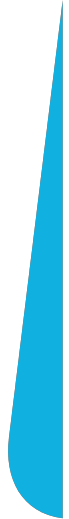Eloqua in practice - tracking scripts and tags
Eloqua has useful features that help marketers operate effectively and efficiently. One of them is the ability to track websites through generated scripts that we post on our pages. From then on, we can collect information about user behavior.
To streamline the process and make it easy to use and user-friendly, Eloqua provides another very useful feature - assigning classifier descriptions (tags) to tracked pages.
Why do we track websites at all?
Obviously, to collect data that allows us to build a better picture of a potential customer, or lead. And, consequently, to accurately describe specific contacts (assign them characteristics, create profiles) and capture the most important moments in their decision-making process. Information about the fact that specific people have visited our site can also be used in the next step of marketing impact. Knowing exactly who is who we can track the level of engagement of the lead each time they interact with our pages, emails, etc. Using Big Data, Customer Expierence and Marketing Automation, we are able to maximize the effectiveness of the company's marketing communications, and thus increase sales and achieve a higher ROI.
Tracking user behavior
Usually, tracking user behavior boils down to knowing that a user has been to a specific page, which - from the system's side - we can see in the form of links. Eloqua allows us to link the user's visit to the next element of marketing impact - for example, to the visitor (if we have his/her email, for example) we can automatically send the appropriate email or inform the sales department. In addition, to increase the comfort and efficiency of work, Eloqua allows you to tag pages, i.e. give them friendly names. Instead of a complicated and unfriendly url, we can work on clearly named pages, e.g. "page with high sales potential product A". Of course, we can easily use each of the tracked pages to build different elements of marketing logic. If we have a large number of pages we would like to assign tags to, we can use the mechanism for creating page tagging patterns and tag them in an automated way.
Tags in Eloqua
The tags added in Eloqua are integrated with other features of the software such as filtering, segmentation and building marketing campaigns. The tags entered are also visible for reporting. Eloqua meets the needs of users who have a large number of sites. Thanks to the so-called automatic tagging rule, we are able to assign labels to even a very large number of links based on previously adopted criteria.
In summary, thanks to the collected data, we are able to track user behavior and enrich lead profiles. Assigning tags to pages containing tracking scripts allows marketers to make their work easier and faster, and using reports that use friendly names we set ourselves greatly increases work efficiency. Knowledge + the right software = delivering the right messages to the right audience at the right time.