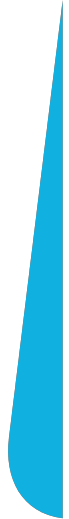Is HubSpot really expensive? HubSpot CMS pricing explained
I have already touched on the theme of why HubSpot is not as expensive as free WordPress. But now let's get deeper into the details: How much HubSpot exactly costs? I will try to explain it on the HubSpot Content Hub plans and you'll be able to answer yourself - what plan should you buy for exactly your specific project?
HubSpot CMS pricing plans
The Content Management System used for building websites and landing pages is part of the Content Hub at HubSpot. First, let's explain the pricing plans for HubSpot's Content Hub:
- Free
- Starter (from 15 euros / month / person)
- Professional (from 441 euros / month / 3 people)
- Enterprise (from 1470 euros / month / 5 people)
More details about pricing you can find in Content Hub pricing, but I want rather to talk about the value that you can receive for each amount of money spent.
What you could actually build using Free Plan?
Let's start with the free plan. When you apply for HubSpot's free tools you receive not only free CMS but also free versions of all Hub's, so, in fact, you receive not only CMS, but also some marketing, sales, services and operation tools.
Good for a start. But what about the CMS? The first thing you will receive is hosting with a CMS that have a 99.99% uptime (you can easily check it here) along with a advanced security level. Is that good or bad? Honestly, it is an excelent result. HubSpot has had only 45 minutes of downtime for the last 365 days. Not all hostings (which, by the way, are not free) can even come close to these results.
The next free thing is the site builder and blog platform. Both have WYSIWYG editors, and in HubSpot's Assets Marketplace, you will be able to find more than 200 themes for your webpage and blog. To find what you need, you can filter them by business type and page types.
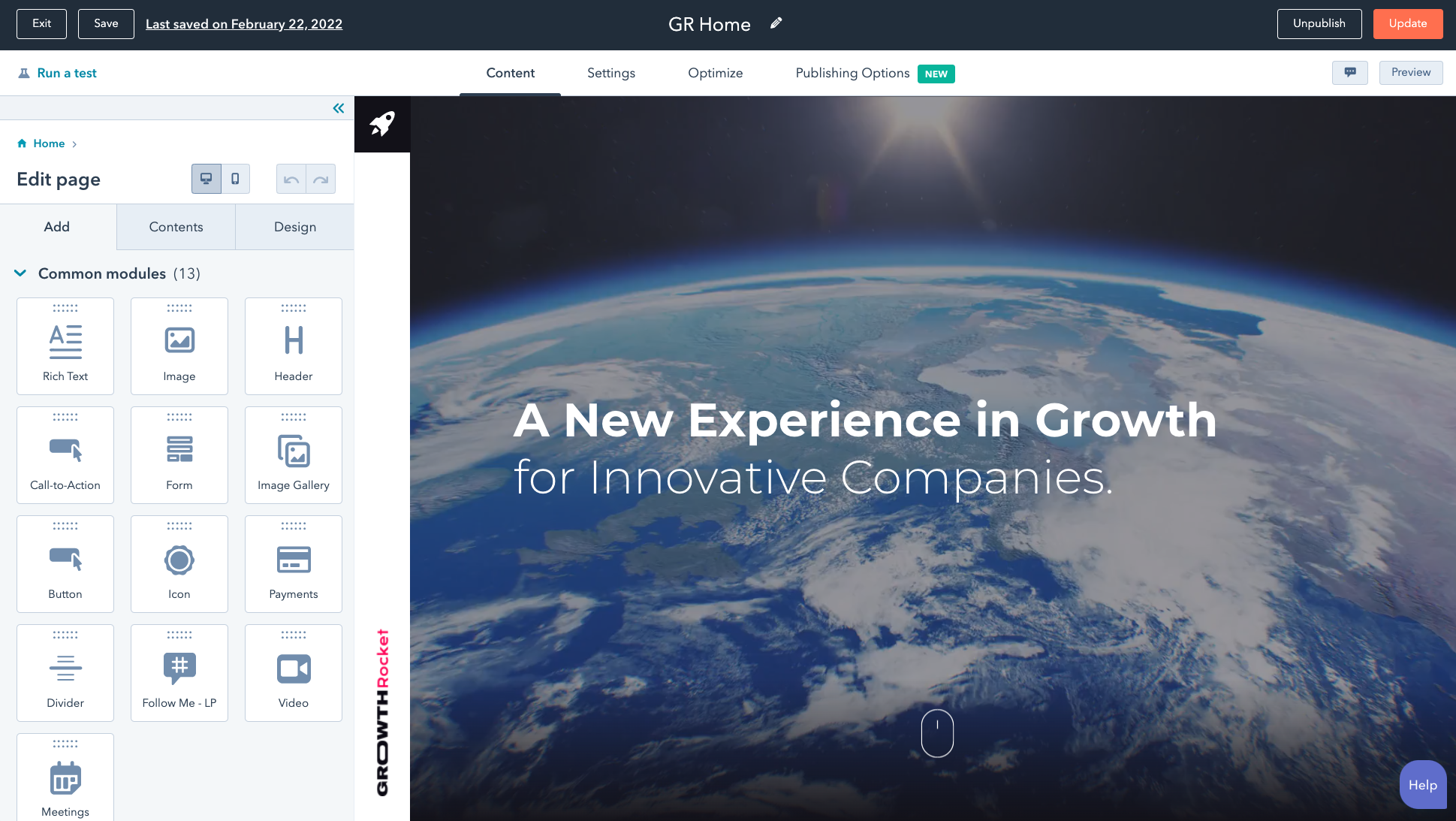 source: hubspot.com
source: hubspot.com
Does it have any limitations? As any free version for sure it has. Here is what you will be able to create:
- 1 blog instance,
- up to 20 landing pages (simple templates only, including HubSpot branding),
- up to 25 website pages (no dynamic content, including HubSpot branding & favicon is not customizable),
- up to 3 languages for the pages.
It is more than enough for a free CMS. But what else will you get? As I mentioned previously, with the free version of the CMS, you will receive other free tools. The ones you will probably need are:
- Marketing stuff, which will allow you to store up to 2000 contacts and email them.
- Powerful forms functionality, which will allow you to collect data in HubSpot.
- Live chat for better connection with your visitors.
- Nice analytical tools to track the efficiency of your pages and blogs.
Answering the main question of this section: with the HubSpot Free Plan, you can build a customizable multilingual website and blog that can collect user data with forms. However, there are limitations, including support for only three languages, 20 landing pages, 25 website pages, and non-removable HubSpot branding. It seems acceptable for a free plan, but what if you need a little more without HubSpot branding? In that case, HubSpot CMS Starter would be a good choice.
Is HubSpot Content Hub Starter enough?
With the HubSpot Content Hub Starter Plan you can basically build the same, as with the Free Plan, but with several important differences:
- no HubSpot branding (it will only appear on the landing pages),
- up to 50 webpages,
- forms have now the custom styling.
Also, in the Starter Plan, there are some additional fetures not available for free. All of them are quite interesting and can be useful in the right hands:
- Personalization. Using this tool, you can show a contact’s CRM property values (like first & last name, email address, etc) in your website content to increase engagement and conversion.
- CTA. Build personalized call-to-action buttons that guide visitors toward key conversion points on your website. Optimize with A/B testing to determine best-performing variations, track visitor actions across multiple pages, and add smart personalization.
- Technical support. You'll have access to the global HubSpot customer support team, so you will receive answers to many questions quite quickly.
As for me, the Starter Plan is absolutely perfect for small- and mid-size companies. An example of a great website that was built on HubSpot CMS Starter is Cybergen, which utilizes all the advantages of HubSpot CMS, including webpages, blog, forms, and CTAs. If you need something similar, just contact us!
The possibilities of Professional CMS Hub
Now, let's go further and talk about a little bit more advanced stuff.
In comparison with the Starter Plan, the Professional Plan has a lot of additional features, like:
- Calculated properties
- Presets
- Content staging
- Filtered analytics view
- Dynamic personalization
- Duplicate management
- Standard contact scoring
- Video hosting & management
- Password-protected pages
- Contact create attribution
- Logged-in visitor identification
- Custom views in shared inbox
- Permission sets
- Association labels
- Content strategy
- Smart content & reporting
- Site tree
- Product library
- Custom reporting
- Google Search Console integration
- Teams
- Salesforce integration
- Standard CRM interface configuration
It's a huge difference from the previous plan. But it's not the full list. These features are quite cool, but as for me, they are rather specific. So, I want to talk more about the next three awesome things that could be real game-changers.
HubDB
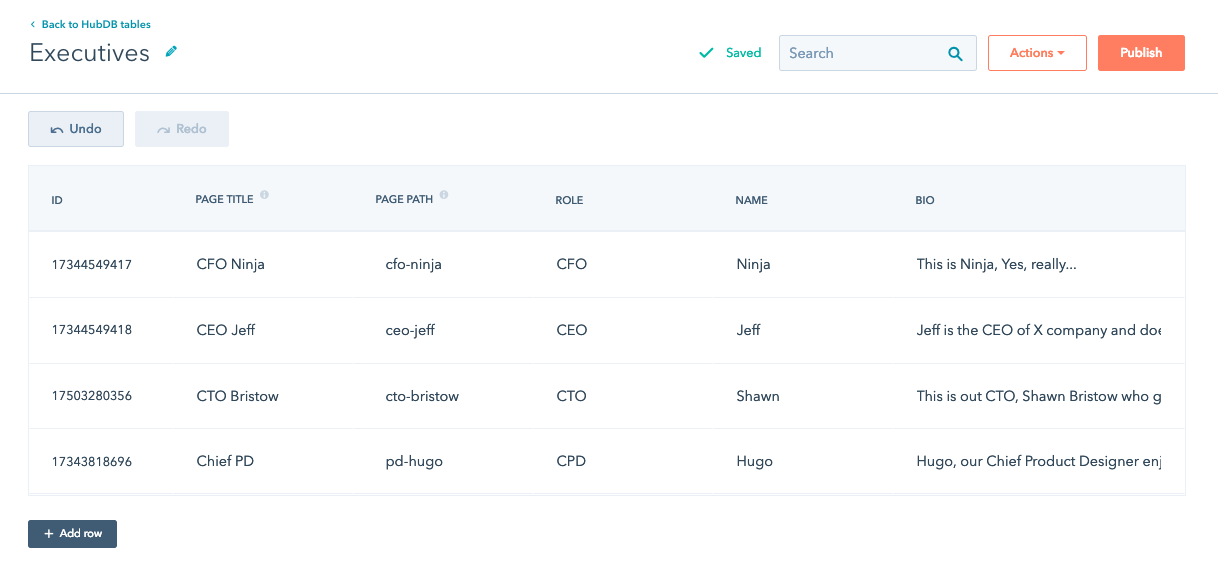 source: developers.hubspot.com
source: developers.hubspot.com
The first is HubDB. Using this tool, you can build database-driven pages that are dynamically generated, can be updated by you in your HubSpot account, and accessed with the HubDB API. For example, if you need to build a set of pages with similar content (which happens more often than you can imagine), you can use HubDB. The table will serve as the source of the content, and the pages will generate automatically. For instance, you can create a catalog of products using just one template to build a nice catalog page and dynamically generate product subpages from the HubDB table.
But this is not the only usage. HubDB provides API access to the tables, allowing you to render any DB table content you need on the front end. This can be helpful when you require dynamic content on a page or when you need to place selected parts of a table on different pages.
A/B Testing
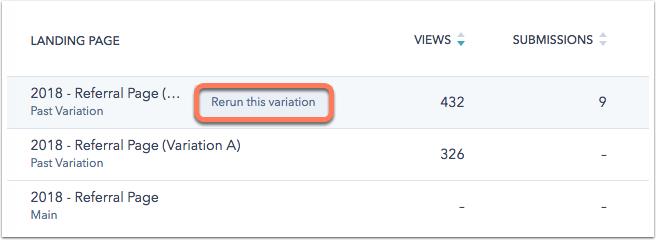 source: Knowledge base
source: Knowledge base
Another powerful tool that will allow you to increase interaction with visitors and improve page conversions. You can easily build different variations and then choose what worked better.
SEO analytics
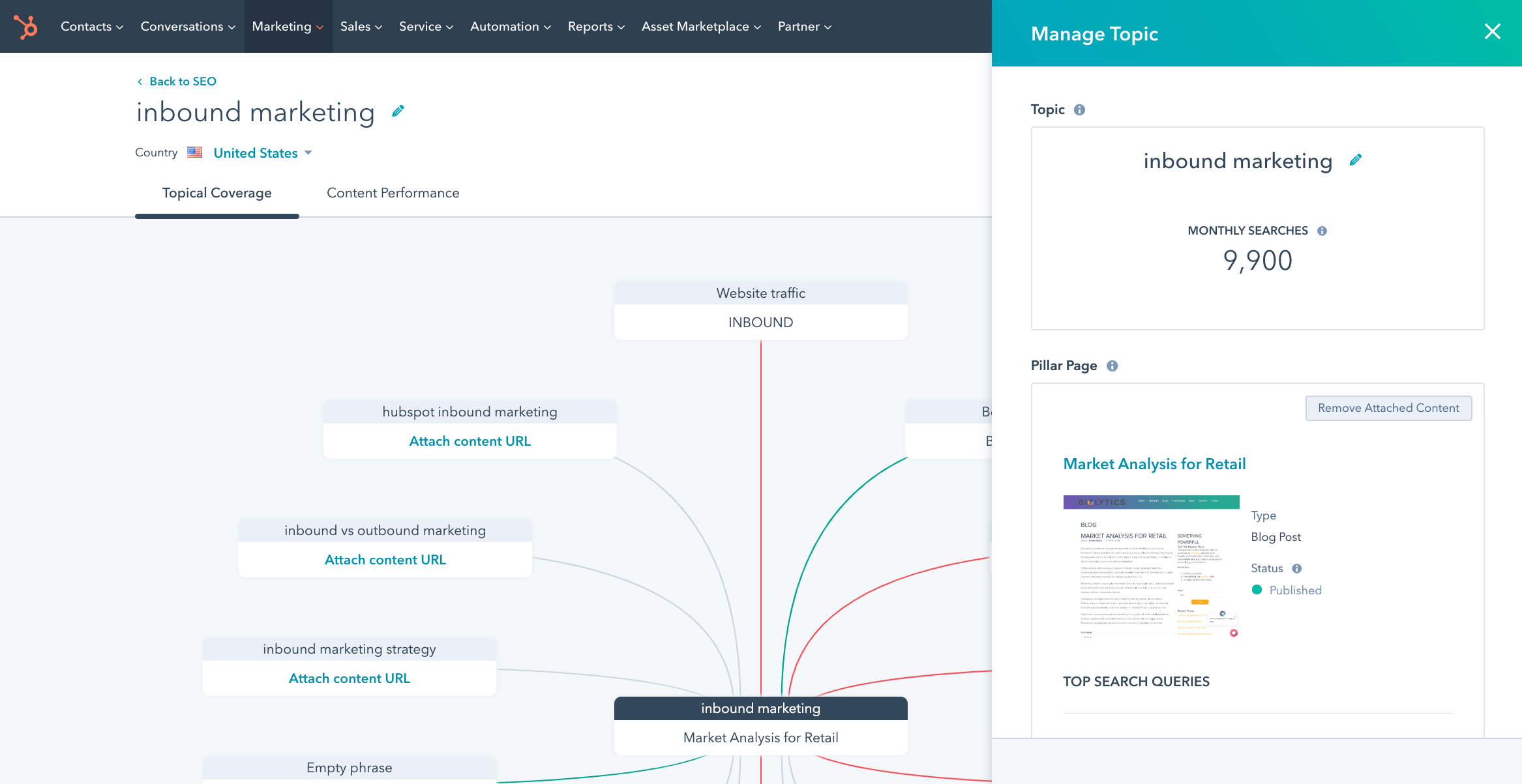 source: hubspot.com
source: hubspot.com
And last but not least, the SEO Analytics tool. Firstly, you can receive SEO advice for each page. It will scan the code, functionalities, and the content. Secondly, you can build content clusters that show content creators how well a topic is covered in your website content.
So, who is the Professional plan for? It is perfect for software houses and growing businesses that already needs a little bit more than a standard website: more dynamic elements and pages, advanced SEO and moderate trafic to test the efficency of the pages with A/B tests.
Why Enterprise Content Hub is so expensive?
Enterprise is everything, everywhere, and all at once. Just kidding. So, it includes everything that was described previously, but it also provides a lot of advanced functionalities needed for really large projects with different types of 3rd party service integrations or huge websites. Some of the additional things provided in the Enterprise plan are:
- Custom Objects
- Activity Logging tool & possibility to log as different user
- Additional root domains
- Different access permission for the content
- Sync with Salesforce
- Reverse proxy configuration & Field-level permissions
- Users login (memberships)
- Sandbox
- Admin notifications management
- Code alerts
- Site performance monitoring
- Adaptive testing
- Organize teams
- Single sign-on
- Web apps
And all of these things are quite cool, especially Custom Objects, which make many integration and personalization tasks easier. In some cases, these features are a real 'must-have,' but typically for large projects such as booking systems or international conglomerate websites, where teams require different access levels to content, or when complex backend functionality requires the use of the Sandbox. Let's be honest, the value of a one-day deal in businesses with these kinds of requirements far exceeds the monthly price of HubSpot.
In case you need a simple website with several pages and static information, the Enterprise features would be useless for you.
In the end, I want to say the following - HubSpot CMS is worth the money they ask, but keep in mind that different plans were built for absolutely different types of projects. You might be scared when you see 1000+ euros per month, but it is possible that your project doesn't require such functionality, so the Free and Starter plans can be good enough for you.
If you are still unsure about which plan is perfect for your needs, just contact us! We would be glad to help!