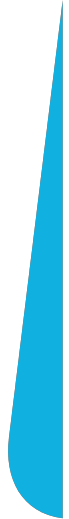HubSpot vs Salesforce
Sales Hub remains a top choice for companies prioritizing high functionality, scalability, and simplicity. However, HubSpot is not the only CRM on the market. To fully understand its potential, it's worth comparing it to other competitive solutions. The most well-known of these is Salesforce – the system we want to compare with HubSpot today.
HubSpot Sales Hub and Salesforce Sales Cloud – starting with the basics
From sales software, you primarily expect effectiveness. To achieve business goals, you need an intuitive, easy-to-use tool that enhances your productivity and grows with you and your business. In this respect, HubSpot and Salesforce significantly differ from each other.
First of all, HubSpot is a customer platform built from scratch with all the software, integrations, and resources needed to combine marketing, sales, content management, and customer service. The platform consists of various products that you can use individually or together, depending on your needs. It's important to note that the entire system is composed of perfectly interconnected blocks, creating a coherent ecosystem, which translates to the speed and efficiency of various types of integrations. One of the elements of HubSpot is Sales Hub, sales automation software. Its huge advantage is its simplicity, which facilitates implementation and efficient work of sales teams.
On the other hand, Salesforce is a customer relationship management (CRM) platform with applications for sales, service, marketing, and more, helping to connect customers and companies. Sales Cloud is Salesforce's sales CRM that includes tools for automation, reporting, deal management, and more. The current system offered to customers under the name Salesforce was created by acquiring other companies with ready-made solutions, applications, and modules, which were then adapted to the main system. However, these are blocks sewn together rather than perfectly fitting each other, and unfortunately, this is felt by the customers using Salesforce solutions.
At first glance, these two tools may seem similar. Both serve sales automation, efficient data management, and reporting. However, each offers slightly different possibilities, is based on different principles, and is built differently.
What can you gain from HubSpot and Salesforce?
Comparing two such large tools is not easy, but we can try to compare them in key areas relevant to all users, such as relationships, productivity, and support. Let's take a closer look at these two products from these perspectives.
More or fewer connections?
Salesforce Sales Cloud offers its users extensive reporting features, ready-made report templates that primarily help monitor the pipeline, sales team productivity, and forecast future revenues. Advanced reporting and sales forecasting usually require the purchase of additional functionalities. A plus is certainly that the Salesforce App Marketplace allows customers to integrate with third-party tools. However, it's worth pausing here. Since Salesforce was created by combining several different products from various providers, integrations, although possible, do not proceed as smoothly as the brand often promises. Many Salesforce customers have complained about the tedious and time-consuming integration process, which often did not yield the desired results. This is one of the main reasons why Salesforce takes longer to implement. While many HubSpot customers take less than 2 months, for Salesforce, it is often 3 months or even longer.
Sales Hub, on the other hand, provides a full insight into sales metrics. You can check key indicators without needing help from an administrator or analyst. HubSpot's reporting software is truly powerful and very intuitive, which is significant. In the end, HubSpot's reporting functions give you a broad insight into the pipeline, allowing you to accurately forecast performance and plan the team's work to achieve set goals. Sales Hub is primarily very intuitive to use, with a clear dashboard and navigation, and integrations also proceed very smoothly. An IT administrator, especially in smaller companies, often seems unnecessary and is certainly not as crucial as with Salesforce.
An additional advantage of HubSpot is, of course, email templates, unified reporting, and Lead Scoring – tools that help improve collaboration between sales and marketing teams. Forget about connectors and data synchronization requirements – all of this happens without your involvement. In HubSpot, everything becomes simpler. Salesforce has really good tools and powerful capabilities, but their varied origins complicate daily integration into a cohesive system for the user. A user who, instead of encountering further integration problems or spending long hours understanding the tool, simply wants to use it effectively.
Productivity meeting expectations
Sales Cloud efficiently guides managers through the processes of acquiring and nurturing opportunities, notifying them when to send an email to a potential customer, when to contact them, and when it's better to wait. Sales Cloud Einstein is an interesting service based on artificial intelligence ready for integration with Salesforce CRM, offering predictive analytics. Unfortunately, Sales Cloud Einstein requires additional purchases. You have really powerful tools at your disposal, but you have to pay for each additional solution. Similarly with support, which will be discussed shortly. All this makes Salesforce simply perceived as an expensive, though powerful tool. A tool that may be justified for large companies, enterprises, and corporations, but for small and medium-sized businesses, it often turns out to be overwhelming and too costly.
With Sales Hub, you can create accurate sales forecasts, manage and maintain strong sales funnels, and maximize revenue by prioritizing the most important deals. It doesn't matter if you run a small business or lead a sales department in a large corporation. HubSpot allows you to tailor tools to your specific needs. You don't overpay, you don't pay for something you don't use. This makes HubSpot much more cost-effective for small and medium-sized businesses, while large enterprises also effectively use corporate plans. HubSpot helps store, track, manage, and report every customer action throughout the sales cycle. You can also customize reports to monitor transaction metrics and performance that matter most to you. All these solutions are included in the basic package. Of course, some advanced predictive analytics capabilities need to be purchased, but they often come in handy only at the corporate level.
What support do you expect?
Salesforce offers 24/7 support, which is great. However, it charges extra for this support, adding an additional 20% of the contract value. These are not small costs. When choosing a support plan, it's worth considering whether you really need such permanent support. At the corporate level, where the full potential of Salesforce is used, such costs may be justified, but for smaller businesses, they are difficult to accept. An advantage of the tool is a solid support community and training on its proprietary Trailhead platform.
In HubSpot, 24/7 customer support is included in every plan and partially available for free. For corporate customers, help is available at no extra cost. For smaller customers, the costs are significantly lower than with Salesforce. Additionally, HubSpot offers the opportunity to learn key business competencies at the award-winning HubSpot Academy.
How much does it cost?
Salesforce pricing may look simple, but it is much more complex than it seems at first glance. Often, customers do not see a number of additional costs included. You have to pay for all additional functionalities, 24/7 support generates costs, and there are expenses associated with (not necessarily easy) integrations and the work of an IT administrator, who seems absolutely necessary with Salesforce. No wonder Salesforce is considered expensive and profitable mainly for large companies.
HubSpot Sales Hub helps teams close more deals, deepen relationships, and manage the pipeline more efficiently – all through one platform. The average implementation time is less than 2 months. HubSpot provides various support channels depending on the subscription, all included in the price. Of course, additional services also need to be paid for here, but the costs are much lower, and HubSpot does not charge for everything, unlike Salesforce. For this reason, HubSpot is usually the first choice for small and medium-sized businesses. There are also those who switch from Salesforce to HubSpot, enjoying much greater system flexibility and real personalization options. They also appreciate the lower costs and shorter implementation time.
Sales Hub connects data and people without the additional costs and complexity of many tools and older CRM systems. It provides a friendly and intuitive user interface for faster activation and better adaptation, so representatives do not waste time getting used to the tool. Interestingly, according to satisfaction surveys, HubSpot users are 1.7 times more likely than Salesforce users to describe their CRM as highly personalized.
Do you need a comparison of HubSpot and Salesforce in other key areas for you? Do you want to talk more specifically about the possibilities offered by HubSpot? Contact us. By using professional advice, you minimize the risk of choosing a tool that does not meet your real needs.