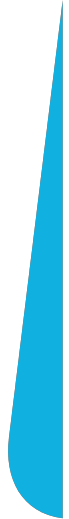CRM annoys me! What should be the least annoying CRM?
Do you love all the systems you use at work? If so, you're a true lucky one. Unfortunately, many companies still struggle with using either too many tools or tools that are too complicated. CRM systems can also be a source of frustration for salespeople and other employees. But they should be there to help!
In this article, I will present a subjective selection of features that, in my opinion, make a CRM stop being annoying and start being supportive.
User-friendly
Yes, I know this statement might sound like a riddle or a cliché from marketing brochures. However, a good CRM should be easy to use. What is intuitive for some might not be for others, so it's important to establish clear criteria for your selection. For a salesperson, for example, a good condition might be that adding a note or a task requires the fewest clicks possible and can be done directly from the customer's profile. The best way to determine if a system is intuitive for you is to try it out, so take advantage of a demo if the provider offers such a service.
Personalized
A good CRM should not only allow for the personalization of customer interactions but also be flexible and customizable itself. This means that employees should see the options they use most frequently. Nothing is more irritating than constantly searching for the right option or dealing with a homepage you never use, right? Therefore, every user should have the ability to customize their CRM view. A configurable dashboard with a real-time report, where you can monitor your actions and goals, works well. This is one of the things I particularly appreciate about HubSpot, as I mentioned in my review of the most convenient HubSpot features for salespeople.
Integrated
Integrations are powerful. CRM itself is an excellent tool for integrating sales, marketing, and customer service—the entire Revenue Operations process. But it's also important for it to integrate with the software you use. This way, you don't have to give up your favorite apps, and all the data is in one place. Even if you're not a "gadget freak," you probably use email and a calendar. If they are well-integrated with CRM, you won't have to manually enter that you sent an email to a client because the email will be visible in the system immediately. This saves you from doing the same work twice.
Automated
CRM systems allow for extensive automation of sales and marketing processes. So, what do I mean when I say your CRM should be automated to annoy you as little as possible? In my opinion, it's important to have the ability to create your own automations, such as email sequences, automatic records after receiving a message, or automatic personalization based on contact data. This feature should be available to salespeople and marketers without the need for coding.
Efficiency-supporting
Improvements supporting efficiency can be created at the level of corporate processes—and this is a key action. But it's also important to have the ability to create your own micro-improvements that save your time every day. These improvements include ready-made materials, email drafts, conversation scripts, sample offers, etc. Your CRM should allow you to store and use them directly from the CRM.
Supported
No system will be less annoying if you can't get reliable support in case of problems. Therefore, in my opinion, one of the key aspects when choosing a CRM system is real technical support from the provider. Whether it's the manufacturer or a licensed partner, you should be sure that you won't be left alone in case of trouble. This way, even crisis situations can be less stressful.
Mobile
In the era of smartphones, this probably doesn't need explaining to anyone. A convenient CRM has a responsive and user-friendly mobile application so that you can use it when and where you need it.
How to choose a CRM that won't annoy employees?
When choosing a CRM system for your company or participating in the search for solutions, pay attention not only to the features the system offers but also to whether it is user-friendly and provides a good user experience.
The features I mentioned can serve as an initial checklist:
- Does the system require minimal "clicking" during use?
- Does it allow for customizing views?
- Does it integrate with other tools?
- Does it allow for creating custom automations?
- Does it allow for adding custom improvements?
- Does it have real technical support?
- Does it have a convenient mobile application?
What else should you remember? Of course, that the CRM system is tailored to the specific needs of your company and offers features that you actually need to use. I'd be happy to help you choose HubSpot tools so that they meet this last criterion (spoiler alert: they'll meet all the previous ones too). Reach out to me and find the least annoying CRM today!